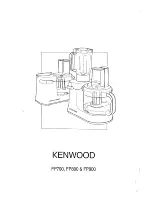44
UTILITY
Basic operation
- Use the MENU keys to select parameter.
- Use the ADJUST wheel to change values.
_____________________________________________________
Display
Viewing Angle
Adjust for best contrast on the LCD display.
Timing Calculations
Based on fps.
The delay in the In page 1. of the In block is displayed in both
frames pr second and milliseconds. The relationship between
these parameters is setup in Timing Calculations.
For example – 25 frames per second means that 1 Frame equals
40 milliseconds.
RS 485 CTRL.
Remote change of presets is implemented in the DBMAX by
using a RS485 controller. A PC or Macintosh computer may
therefore easily control the system.
The command structure for a Program Change is
#AA,<cmd>,<value><CR>
AA is Unit Address number as set on the Utility page. cmd is
command PRE for preset no., BYP for by-pass.
Pinout of the 5-way DIN connector:
(All three connectors carry the same RS485 I/O capability)
Data +
: Pin no 3
Data -
: Pin no 1
Common : Pin no 2 (Only on Thru and Output connectors)
The serial protocol is 9600, N, 8, 1.
This means 9,6 kbaud, no parity, 8 bit, 1 stop.
Security
To security-lock the DBMAX, press OK while this parameter is
selected.
Lock
When locked, you will have to dial the PIN-code shown below to
access the DBMAX.
Содержание DBMAX-V 2.90
Страница 1: ...DBMAX V 2 90 DIGITAL BROADCAST MAXIMIZER English USER S MANUAL...
Страница 2: ......