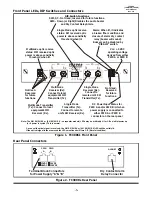TC3006
(LED/ELED/LASER)
User's Manual
Rev. 1.8
-7-
Chapter 2 - Installation
Unpacking the Unit
Before unpacking any equipment, inspect all shipping containers for evidence of external damage caused
during transportation. The equipment should also be inspected for damage after it is removed from the
container(s). Claims concerning shipping damage should be made directly to the pertinent shipping agencies.
Any discrepancies should be reported immediately to the Customer Service Department at TC Communi-
cations, Inc.
Equipment Location
The TC3006 should be located in an area that provides adequate light, work space, and ventilation. Avoid
locating it next to any equipment that may produce electrical interference or strong magnetic fields, such as
elevator shafts or heavy duty power supplies. As with any electronic equipment, keep the unit from excessive
moisture, heat, vibration, and freezing temperatures.
Power Supply
Standard input power to the TC3006 is 12VDC @600mA. There are two pairs of terminal block connectors
on the rear panel (labeled "PWR A" and "PWR B"). Only one pair is required to power the unit. Polarity
is indicated on each connector block. If both pairs are connected, the built-in power redundancy feature will
be utilized. When this feature is utilized, both "A" and "B" share the load. If one power source fails, the other
will assume the full load. Polarity is indicated on each connector block. Alternate power sources are available
as an option (see Chapter 4 - Specifications).
Dry Contact Relay Alarm
A terminal block connector on the rear panel (labeled
"ALARM") provides for the dry contact relay alarm (see Figure
2). Normally in the OPEN position, the loss of either optic signal
will trigger an alarm condition and force the switch to the
CLOSED position. This relay can be used in conjunction with
an external device to monitor the condition of the fiber optic
links. Note: If SW4 (DISALM) on the front panel is in the
Down position, the audio buzzer will not sound and the dry
contact relay will not activate.
Dry Contact Relay
Alarm Switch
To remote alarm status indicator
Max switch voltage: 100VDC
Switch current: 0.5Amp
Max carry current: 1.2Amp
Contact resistance: 0.2Ohm
Reply switch specifications