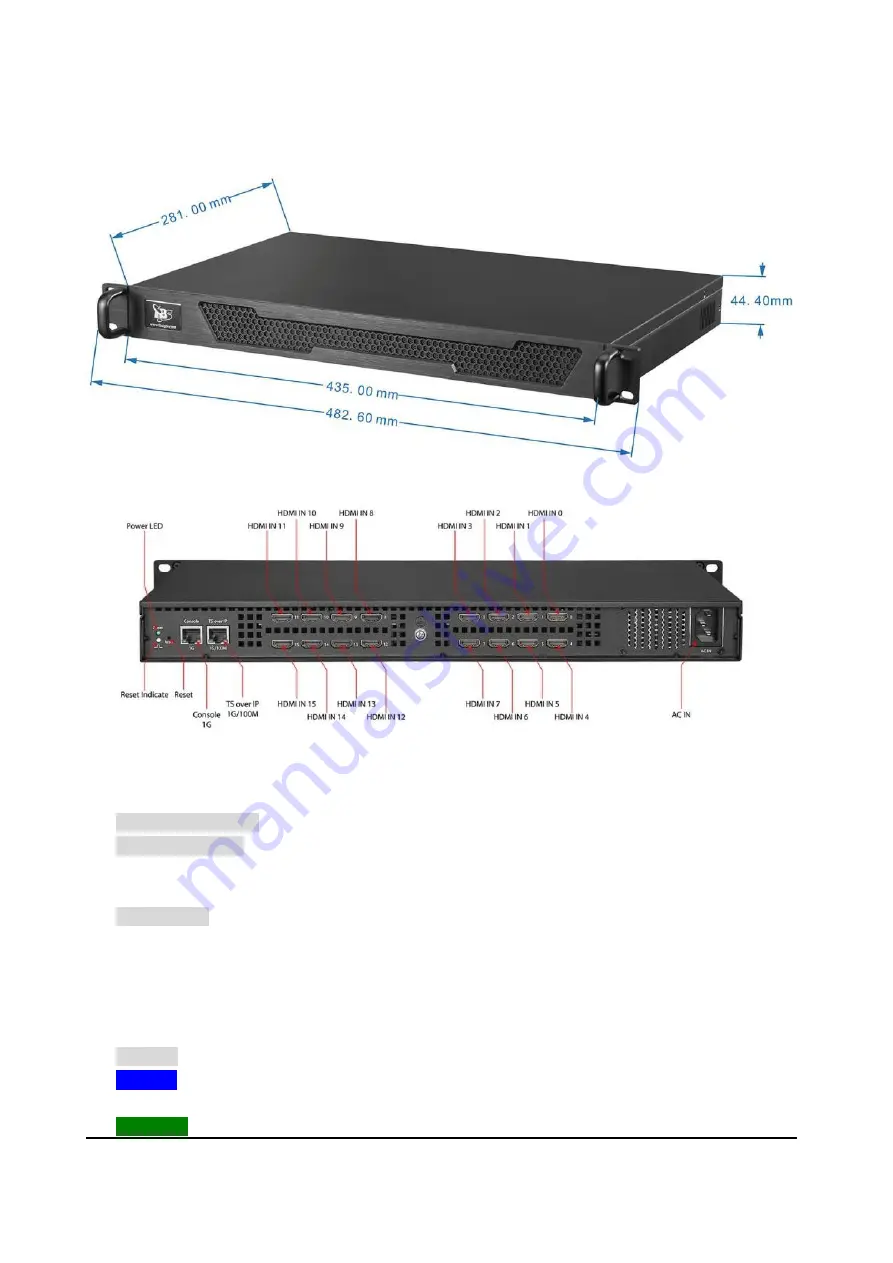
Address:
East Room, 3/F Bldg. B, Xinghong Industrial Park, Shuiku RD., Xixiang Town, Bao’an District, SZ, China, 518055
5
/
13
2. Hardware description.
➢
TBS8030T has 4 different version: 4 HDMI input, 8 HDMI input, 12 HDMI input or 16 HDMI input.
➢
Eth0/TS Over IP port:
DATA Ethernet port, DHCP to get IP. Supports 1000/100M.
➢
Eth1/Console port:
Management Ethernet port, preset to a static IP “192.168.8.188”. Sup
ports 1000M
only.
➢
Reset button:
Hardware reset, press and hold it until Blue led lights off and on, and then release.
➢
The followings will be reset:
1. IP of Eth1 reset (management port IP address reset).
2. web GUI password reset,
3. system password
➢
LED light:
Blue LED: Reset indicator light --- It usually keeps lighting. When the machine is reset, the LED will turn off.
When it is turned on again, it means the reset is done.
Green LED: Power LED --- When the machine is powered on, the LED keeps lighting.






























