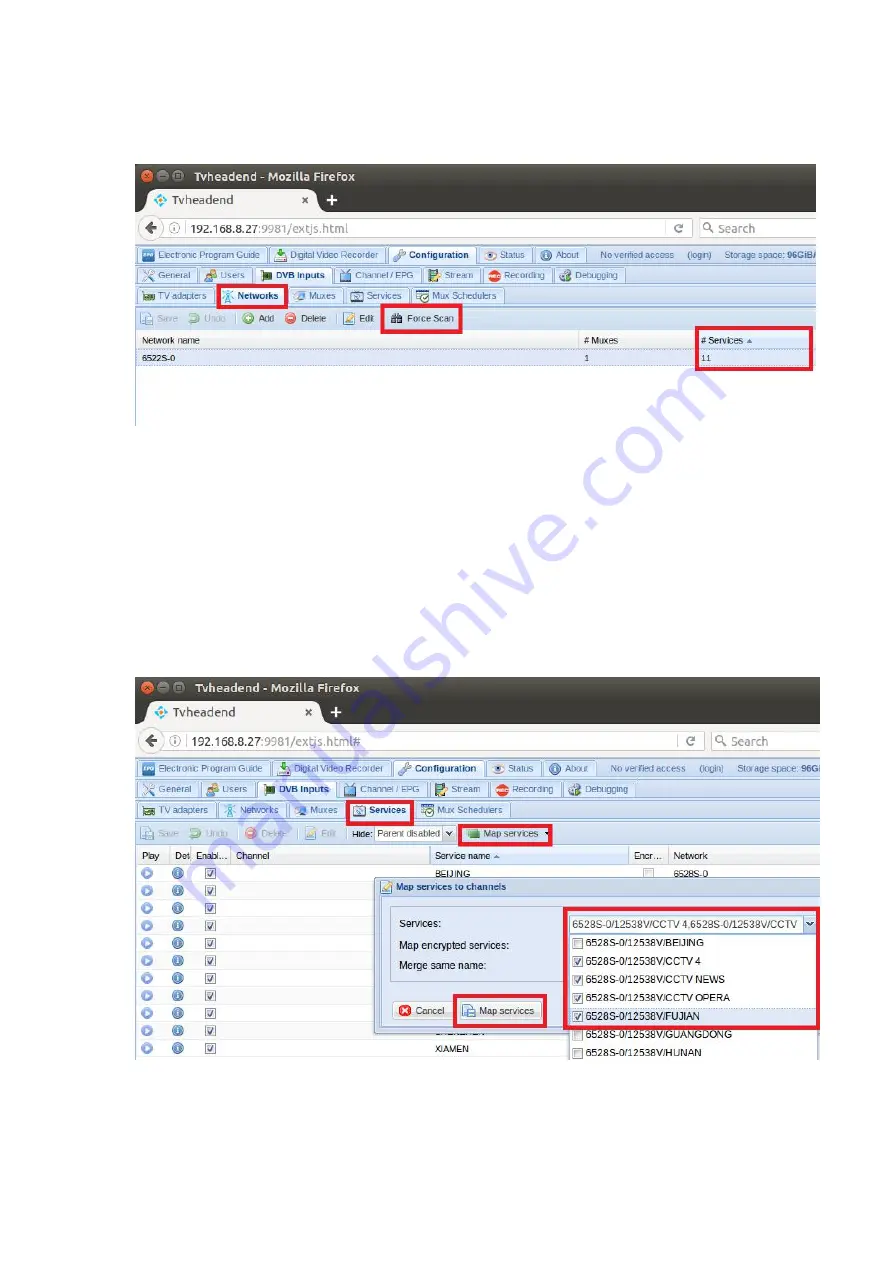
TBS6528 Multi Standard Tuner Card User Guide
8.8 Log in “Networks” and then click “Force Scan” to lock TV channels.
(
See
screenshot below.
)
8.9 Log in “Services”, you can live streaming all the TV programs that you would like
to watch in “Map services”. (See screenshot below.)
8.10 If you would like to broadcast other satellite programs, please set up the right
configuration parameters according to “tvheadend 8.4-8.9” steps.






















