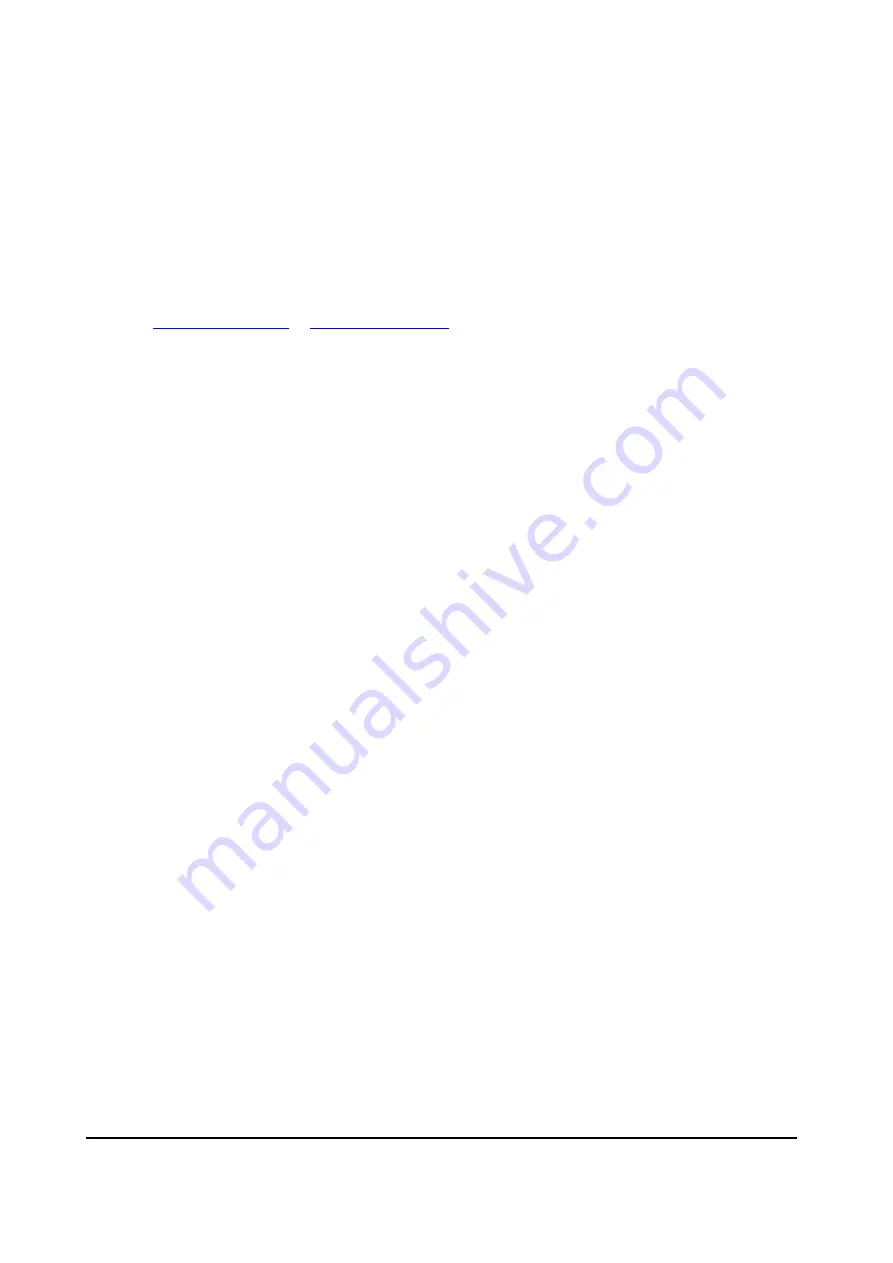
Address:
East Room, 3/F Bldg. B, Xinghong Industrial Park, Shuiku RD., Xixiang
Town, Bao’an District, SZ, China, 518055
12
/
12
5. Maintenance
5.1 Instructions for returning by mail
➢
Instruments returned for repair or calibration, either within or out of the warranty period, should be
sent with the following information: Name of the Company, name of the contact person, address,
telephone number, receipt (in the case of coverage under warranty) and a description of the problem or
the service required.
➢
Mail:
or
5.2 Cleaning Recommendations
➢
CAUTION
:
To clean the cover, take care the instrument is disconnected.
➢
CAUTION:
Do not use scented hydrocarbons or chlorized solvents. The cover should be cleaned by
means of a light solution of detergent and water applied with a soft cloth. Dry thoroughly before using the
system again.
➢
CAUTION:
Do not use for the cleaning alcohol or its derivatives, these products can attack the
mechanical properties of the materials and diminish their useful time of life.












