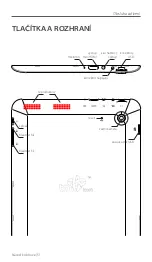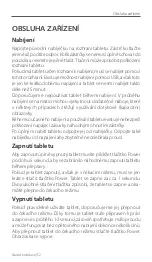User Manual | 46
• Do not use your tablet device while walking. Listening to music
with headphones or watching the LCD screen while walking may
lead to an unexpected accident and result in personal injuries.
• Using connected headphones on the tablet device for too
long and/or setting the audio volume up too high when using
headphones may cause serious hearing damage.
• Avoid strong beating of or to the product.
• Don’t operate the touch screen of the tablet device with sharp
objects, as this may result in scratching the screen surface.
• Only use permitted batteries, chargers and accessories with your
tablet device. The use of any other products with the device can
be dangerous and may violate the warranty regulations.
• Only use a slightly wet cotton cloth to clean the device, and only
use water to wetten the cotton cloth. The tablet device should
not be cleaned with any sort of (glass) cleaning aid.
Wireless functionality
• If radio interference with other devices occurs while using your
tablet device, do not use the wireless functionality. Use of the
wireless functionality may cause a malfunction of the devices,
resulting in an accident.
• In some situations or environments, the use of the wireless func-
tionality might be restricted by the proprietor of the building
or responsible representatives of the organization, for example
on board airplanes, in hospitals or in any other environment
where the risk of interference with other devices or services is
perceived or identified as harmful. If you are uncertain about the
policy applying to the use of wireless functionality in a specific
organization or environment, you are encouraged to first ask
for authorization prior to switching it on. Consult your physician
or the manufacturer of personal medical devices (pacemakers,
hearing aids, etc.) regarding any restrictions on the use of wireless
functionality.
• If using wireless functionality near a pacemaker, make sure it is
at least 19 inches / 50 cm away from the pacemaker.
• Due to the transmission and reception properties of wireless
communications, data can occasionally be lost or delayed. This
Safety conditions
Содержание A80.01
Страница 2: ...TABLET Instrukacja obs ugi A80 01...
Страница 25: ...TABLET User Manual EN A80 01...
Страница 48: ...TABLET N vod k obsluze A80 01 CZ...
Страница 71: ...TABLET N vod na obsluhu A80 01 SK...
Страница 93: ...DE TABLET Bedienungsanleitung A80 01...
Страница 117: ...TABLET A80 01 RU...
Страница 119: ...119 0 C 35 C 30 0 C 35 C...
Страница 120: ...120 HDMI USB microSD...
Страница 121: ...121 USB 5 Power 5 Power 1...
Страница 122: ...122 1 2 Power Power 5 Power 10 USB USB...
Страница 123: ...123 USB USB USB Windows...
Страница 124: ...124 USB USB...
Страница 125: ...125 MICROSD microSD microSD microSD...
Страница 126: ...126 microSD microSD microSD mnt sd ext sdcard microSD...
Страница 127: ...127...
Страница 128: ...128 Home...
Страница 129: ...129 WiFi WiFi WiFi WiFi...
Страница 130: ...130...
Страница 131: ...131 Settings Language Input Language Factory reset...
Страница 132: ...132 SD Play...
Страница 133: ...133...
Страница 134: ...134 10 Reset 3 Power 10 300MB microSD 4 Class 4 Google Google...
Страница 135: ...135...
Страница 136: ...136 LAN LAN LAN IEEE 802 11b g n 1 13 2 4 2 4835 1 6 WLAN 1 6 1 6 RLAN 01 08 2003 259 104 105 WLAN 28 05 2003 25...
Страница 137: ...137 20 WEEE Hg Pb 0 0005 0 004...
Страница 138: ...138 DOT http safetravel dot gov whats_new_batteries html TB TOUCH or Pb...
Страница 139: ...139 230...
Страница 140: ...140...
Страница 141: ...141 19 50 TB TOUCH TB TOUCH LAN LAN TB TOUCH LAN TB TOUCH...
Страница 142: ...142 TB TOUCH TB TOUCH RoHS RoHS...
Страница 143: ......