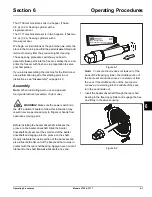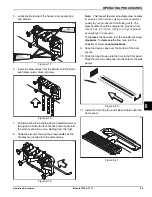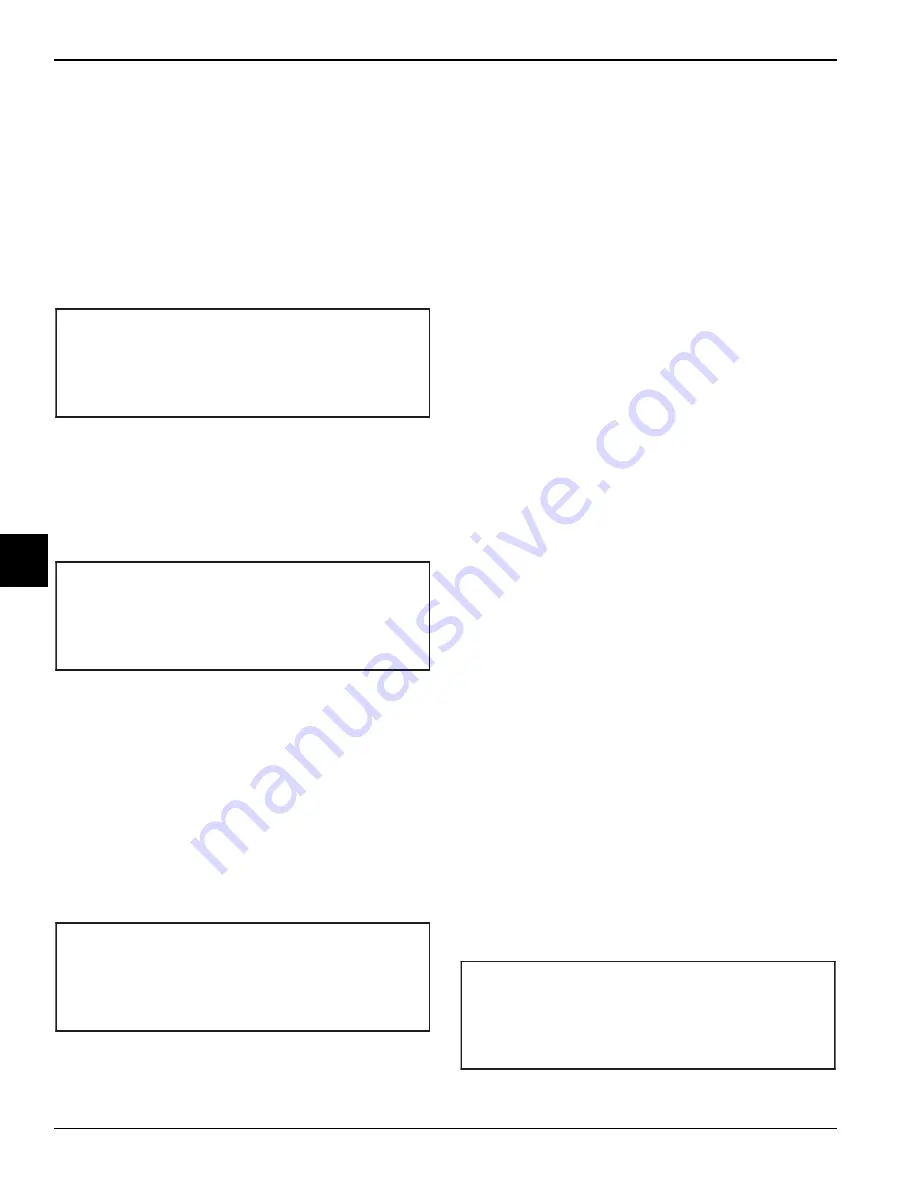
5-12
USER INTERFACE
Models C709 & C717
User Interface
5
The AGITATOR OPERATION option allows you to select
either continuous or intermittent agitator operation.
Agitator operation can be set to operate in the two
modes: "Standard operation" or “with Hopper Refrig.” For
standard operation, the agitator operates during Auto,
Standby, and Heat Treatment modes. For Hopper Refrig,
the agitator runs only when the hopper is refrigerating
and during the heat, hold, and soak phases of a Heat
cycle, and the cool phase of a Heat cycle if the hopper is
refrigerating. The default is “Standard operation.”
Use the arrow keys to move to the desired operation and
press the SEL key to accept the selection.
The MIX LEVEL AUDIBLE option, when enabled, alerts
the operator with an audible tone when there is Mix Low
or Mix Out condition. The following screen appears upon
selecting this option.
Disable the audible tone feature by selecting the Down
arrow key to move the arrow to “Disable.” Select the SEL
key to save the new setting and return to the Manager’s
Menu. The control panel icons for Mix Low and Mix Out
illuminate as the mix level drops in the hopper, but the
audible tone is disabled.
Faults
The FAULT DESCRIPTION screen indicates a fault with
the freezer and where the fault occurred. When no faults
are detected, the following screen appears.
Press the SEL key to display the next fault found, or
return to the Manager’s Menu if no other faults exist.
Pressing the SEL key anytime faults appear will clear the
faults, if corrected, upon returning to the Manager’s Menu
screen.
Listed below are the variable messages that appear,
along with an explanation for the corrective action.
NO FAULT FOUND—
There was no fault found in the
freezer. Nothing appears on the screen after this variable
message appears.
BEATER OVERLOAD—
Place the power switch in the
OFF position. Wait 5 minutes for the machine to cool.
Press the beater reset button firmly. Place the power
switch in the ON position and restart in Auto mode.
COMPRESSOR HPCO—
Place the power switch in the
OFF position. Wait 5 minutes for the machine to cool.
Place the power switch in the ON position and restart in
Auto mode.
HOPPER THERMISTOR FAIL*—
Place the power switch
in the OFF position. Call your authorized service
technician.
BARREL THERMISTOR FAIL*—
Place the power switch
in the OFF position. Call your authorized service
technician.
*Note:
Three codes have been set up to assist in
diagnosing bad thermistor probes. If a probe has shorted,
the message SHRT appears for its respective machine
location. If the probe is open, the message OPEN
appears. If the actual probe environment exceeds 200°F
(93°C), the respective screen display location displays
OVER, indicating the temperature is out of range.
COMP ON TOO LONG—
The compressor run time
exceeded the 11-minute timer. Replace the scraper
blades during the next brush-cleaning. If that doesn't
resolve the fault, call your authorized service technician.
The FAULT HISTORY screen displays up to 100 faults
that have occurred. The most recent fault appears on
screen 1. The date, time, and fault description appears
on each screen.
AGITATOR OPERATION
> Standard operation
with Hopper Refrig
Exit
MIX LEVEL AUDIBLE
ENABLED
> Enable
Disable
FAULT DESCRIPTION
NO FAULT FOUND
FAULT HISTORY
1
00/00/00
00:00
REASON
> Exit
Содержание C709
Страница 8: ...1 4 TO THE INSTALLER Models C709 C717 To the Installer 1 Notes...
Страница 36: ...5 16 USER INTERFACE Models C709 C717 User Interface 5 Notes...
Страница 50: ...6 14 OPERATING PROCEDURES Models C709 C717 Operating Procedures 6 Notes...
Страница 56: ...8 4 TROUBLESHOOTING GUIDE Models C709 C717 Troubleshooting Guide 8 Notes...
Страница 58: ...9 2 PARTS REPLACEMENT SCHEDULE Models C709 C717 Parts Replacement Schedule 9 Notes...
Страница 62: ...10 4 LIMITED WARRANTY ON EQUIPMENT Models C709 C717 Limited Warranty on Equipment 10 Notes...
Страница 66: ...11 4 LIMITED WARRANTY ON PARTS Models C709 C717 Limited Warranty on Parts 11 Notes...