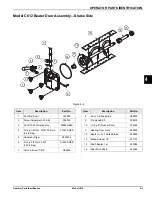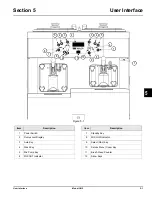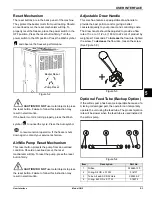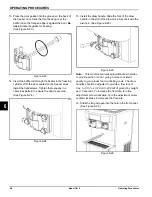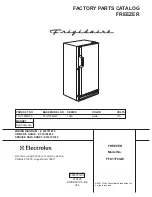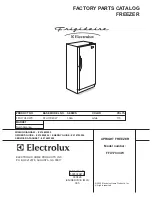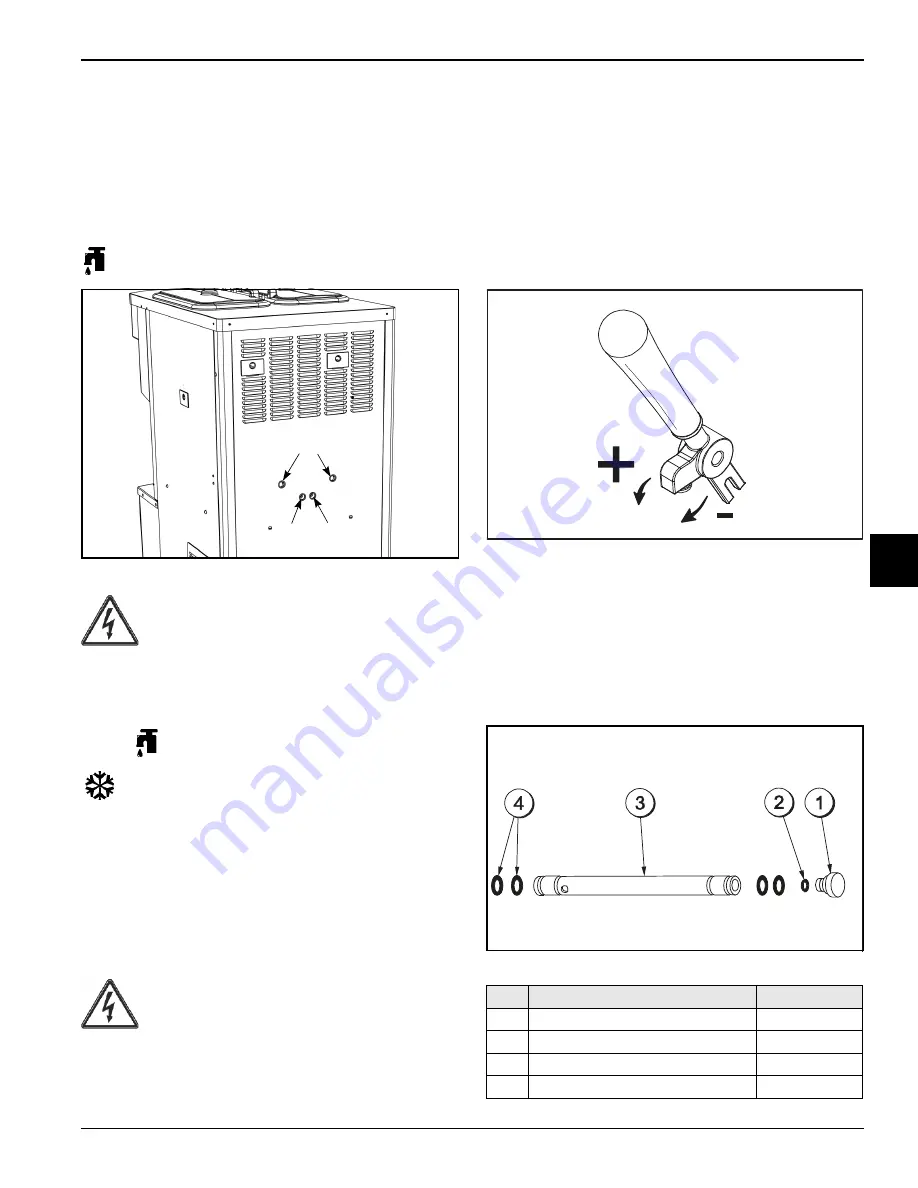
USER INTERFACE
5-3
Model C612
User Interface
5
Reset Mechanism
The reset buttons are in the back panel of the machine.
They protect the beater motor from overloading. Should
an overload occur, the reset mechanism will trip. To
properly reset the freezer, place the power switch in the
OFF position. Press the reset button firmly. Turn the
power switch to the ON position. Press the Wash symbol
and observe the freezer's performance.
Figure 5-2
CAUTION! DO NOT
use metal objects to press
the reset button.
Failure to follow this instruction may
result in electrocution.
If the beater motor is turning properly, press the Wash
symbol
to cancel the cycle. Press the Auto symbol
to resume normal operation. If the freezer shuts
down again, contact your service technician.
Air/Mix Pump Reset Mechanism
This reset button protects the pump from an overload
condition. Should an overload occur, the reset
mechanism will trip. To reset the pump, press the reset
button firmly.
CAUTION! DO NOT
use metal objects to press
the reset button.
Failure to follow this instruction may
result in electrocution.
Adjustable Draw Handle
This machine features an adjustable draw handle to
provide the best portion control, giving a better,
consistent quality to your product and controlling costs.
The draw handle should be adjusted to provide a flow
rate of 5 oz. to 7-1/2 oz. (148 ml to 222 ml) of product by
weight per 10 seconds. To
increase
the flow rate, tighten
the screw. To
decrease
the flow rate, loosen the screw.
Figure 5-3
Optional Feed Tube (Backup Option)
If the air/mix pump has become inoperable because of a
missing or damaged part, the operator can temporarily
operate the unit using the feed tube. The product ejection
rate will be slower when the feed tube is used instead of
the air/mix pump.
Figure 5-4
Beater Reset
Pump Reset
Item
Description
Part No.
1
Orifice
022465-100
2
O-ring-3/8 OD x .070 W
016137
3
Tube A.-Feed-SS 5/32 Hole
X29429-2
4
O-ring-.643 OD x .077 W
018572
10466
12160
Содержание C612
Страница 8: ...1 4 TO THE INSTALLER Model C612 To the Installer 1 Notes...
Страница 54: ...9 2 PARTS REPLACEMENT SCHEDULE Model C612 Parts Replacement Schedule 9 Notes...
Страница 58: ...10 4 LIMITED WARRANTY ON EQUIPMENT Model C612 Limited Warranty on Equipment 10 Notes...
Страница 62: ...11 4 LIMITED WARRANTY ON PARTS Model C612 Limited Warranty on Parts 11 Notes...