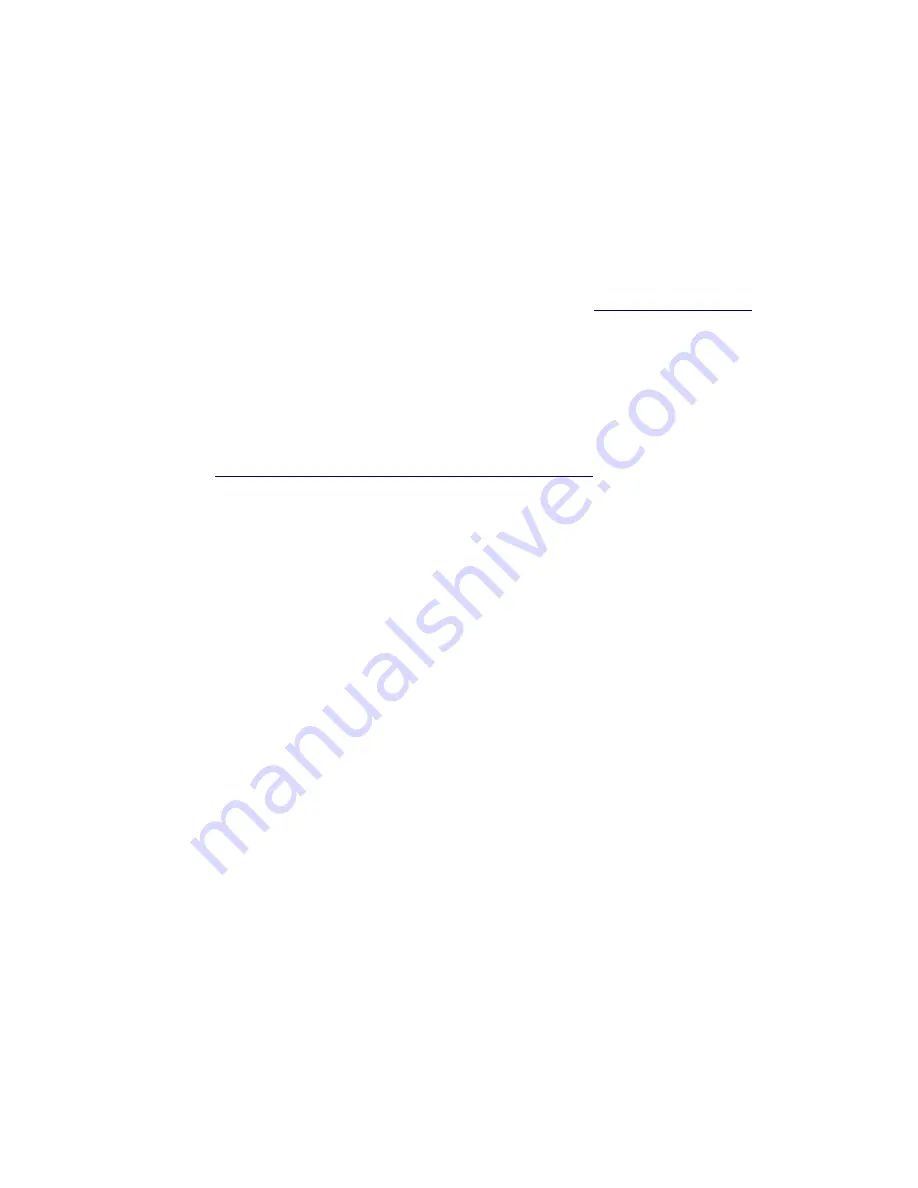
Note that the Ranger Gateway install CD provides sample SSL/TLS certificates that are matched to
the default configuration of the RGVI service on the Ranger Gateway. If you prefer to use your own
certificates, you will need to modify the OpenVPN client configuration to use your certificates, and
you will need to modify the RGVI configuration on the Ranger Gateway, to accept your certificates.
The remaining details for performing the installation and configuration steps are dependent on the
operating system being used. Additional information for a number of supported operating systems is
provided in the following sections. If no information has been provided for the operating system
you are using, please contact Tavve technical support.
Solaris
A pre-built Solaris OpenVPN package can be downloaded from
http://www.blastwave.org
, an open
source Solaris software site. In order to install packages from the Blastwave site, you will need to
have the
pkgutil
tool, installed on your server. You can test to see if the
pkgutil
tool is already
installed by looking for the following executable:
/opt/csw/bin/pkgutil
If the
pkgutil
executable is not found, follow the instructions for downloading and installing
pkgutil, as described on the following web page:
http://www.blastwave.org/jir/blastwave.fam
Once pkgutil has been installed, you can install OpenVPN by simply executing the following
command:
/opt/csw/bin/pkgutil/pkgutil --install openvpn
The installation process installs the
openvpn
executable in the
/opt/csw/sbin
directory, and
creates the following directory for OpenVPN configuration files:
/etc/csw/openvpn
The next step is to copy the following sample files from the
rgvi
directory on the Ranger Gateway
install CD to the
/etc/csw/openvpn
directory. The specific files to be copied, and the associated
configuration instructions depend on whether you prefer to start the OpenVPN client manually or
intend to configure the OpenVPN client to start automatically when the operating system is restarted
(i.e. via an
init.d
script), as described in the following sections.
Starting the OpenVPN Client Manually
If you prefer to run the OpenVPN client manually, copy the following files from the
rgvi
directory
on the Ranger Gateway install CD to the
/etc/csw/openvpn
directory:
•
rgviClient.conf
•
rgviClient.crt
•
rgviClientWithPassword.key
•
tavveCA.crt
After the files have been copied, you will need to edit the
rgviClient.conf
file to specify the
list of Ranger Gateway candidates, as described above. Once this step has been completed, you can
run the OpenVPN client by executing the following commands:
cd /etc/csw/openvpn
/opt/csw/sbin/openvpn rgviClient.conf
ZoneRanger 5.5 User's Guide
379
Содержание zoneranger
Страница 1: ...ZoneRanger User s Guide Tavve Software Company www tavve com...
Страница 3: ...ZoneRanger 5 5 User s Guide 3...
Страница 207: ...User s Guide The ZoneRanger User s Guide will be displayed in a separate window or tab ZoneRanger 5 5 User s Guide 207...
Страница 239: ...ZoneRanger 5 5 User s Guide 239 Figure 35 32 Help About Ranger Gateway Window...

























