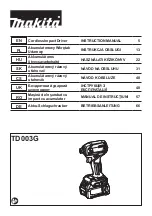18
After Sales Support
EMAIL: [email protected]
TEL: 1300 922 271
After Sales Support
EMAIL: [email protected]
TEL: 1300 922 271
Additional information for electric power tools
Warning!
The specified vibration value was established in accordance
with a standardized testing method. It may change according
to how the electric equipment is used and may exceed the
specified value in exceptional circumstances.
The specified vibration value can be used to compare the
equipment with other electric power tools.
The specified vibration value can be used for initial
assessment of a harmful effect.
Keep the noise emissions and vibrations to a minimum.
•
Only use appliances which are in perfect working order.
•
Service and clean the appliance regularly.
•
Adapt your working style to suit the appliance.
•
Do not overload the appliance.
•
Have the appliance serviced whenever necessary.
•
witch the appliance off when it is not in use.
•
Wear protective gloves.
Residual risks
Even if you use this electric power tool in accordance with
instructions, certain residual risks cannot be rules out.
The following hazards may arise in connection with the
equipment’s construction and layout:
1. Lung damage if no suitable protective dust mask is used.
2. Damage to hearing if no suitable ear protection is used.
3. Health damage caused by hand-arm vibrations if the
equipment is used over a prolonged period or is not
properly guided and maintained.
5.6 BEFORE STARTING THE
EqUIPMENT
Charge the battery pack with the charger supplied. An empty
battery pack requires a charging period of approximately 1
hour.
For more details about charging the battery pack please read
the operating instructions of the 1-hour charger.
Always remove the battery pack before making adjustments
to the equipment.
Mounting and removing the battery pack
(Fig. 2/Item 4)
Mounting:
Push the battery pack (4) onto the equipment until it latches
in place.
Removing:
Press the pushlock button (5) and pull the battery pack (4) out
of the equipment.
5.7 OPERATION
5.7.1 Forward/Reverse switch (Fig. 3 / Item 2)
With the Forward/Reverse switch above the On/Off switch
you can select the direction of rotation of the cordless impact
driver and secure it against being switched on accidentally.
You can choose between clockwise and anticlockwise
rotation. To avoid causing damage to the gearing it is
advisable to change the direction of rotation only when the
tool is at a standstill. The On/Off switch is blocked when the
slide switch is in centre position.
5.7.2 On/Off switch (Fig. 3 / Item 3)
Infinitely variable speed control is possible with the On/Off
switch. The further you press the switch, the higher the speed
of the battery-powered impact driver.
5.7.3 Changing the accessory (Fig. 4)
Important.
Set the forward/reverse switch (2) to its
centre position whenever you carry out any work (for
example changing the accessory, maintenance work, etc.)
on the cordless impact driver.
•
Pull the sleeve on the chuck (1) towards the screw. Insert
the screw bit all the way into the chuck
•
Then pull the screw bit slightly till it automatically locks
into place.
5.7.4 Tightening screws
•
Plug the required bit in the chuck like mentioned in point
5.7.3
•
Select the correct direction of rotation on the hammer
screwdriver
•
Push the drive socket insert onto the screw head and
acutate the ON/OFF switch.
•
For as long as the screw is untightened, the tool works as
a normal screwdriver. Only when the screw is tightened
does the tool work as a hammer screwdriver.
•
It is imperative that you use a torque wrench to check
a torque which has been specified by a manufacturer.
In doing so, ensure that you observe the information
supplied by the manufacturer in the directions for use.
•
Most mounting parts can be tightened within a few
seconds. The time required to achieve the maximum
torque depends on the actual case of application and can
be determined with experience.
5.7.5 Loosening screws
For as long as the screw is tightened, the tool works as a
hammer screwdriver. As soon as the screw is untightened, the
tool operates as a normal screwdriver.
Содержание TITANIUM TT-CD 18 Li
Страница 11: ...11 After Sales Support EMAIL service australia einhell com TEL 1300 922 271 4 5 2 3 7 a...
Страница 16: ...16 After Sales Support EMAIL service australia einhell com TEL 1300 922 271 4 1...
Страница 20: ...20 After Sales Support EMAIL service australia einhell com TEL 1300 922 271 08 2013 Art Nr 42 571 70_11013...