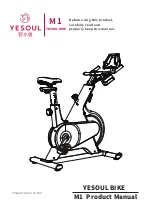Содержание TF-UB99-TFT
Страница 2: ...2 UB9 9 Touch ...
Страница 45: ...45 Notes ...
Страница 46: ...46 UB9 9 Touch Notes ...
Страница 47: ...47 ...
Страница 48: ...Upright Bike UB9 9 Touch ...
Страница 2: ...2 UB9 9 Touch ...
Страница 45: ...45 Notes ...
Страница 46: ...46 UB9 9 Touch Notes ...
Страница 47: ...47 ...
Страница 48: ...Upright Bike UB9 9 Touch ...