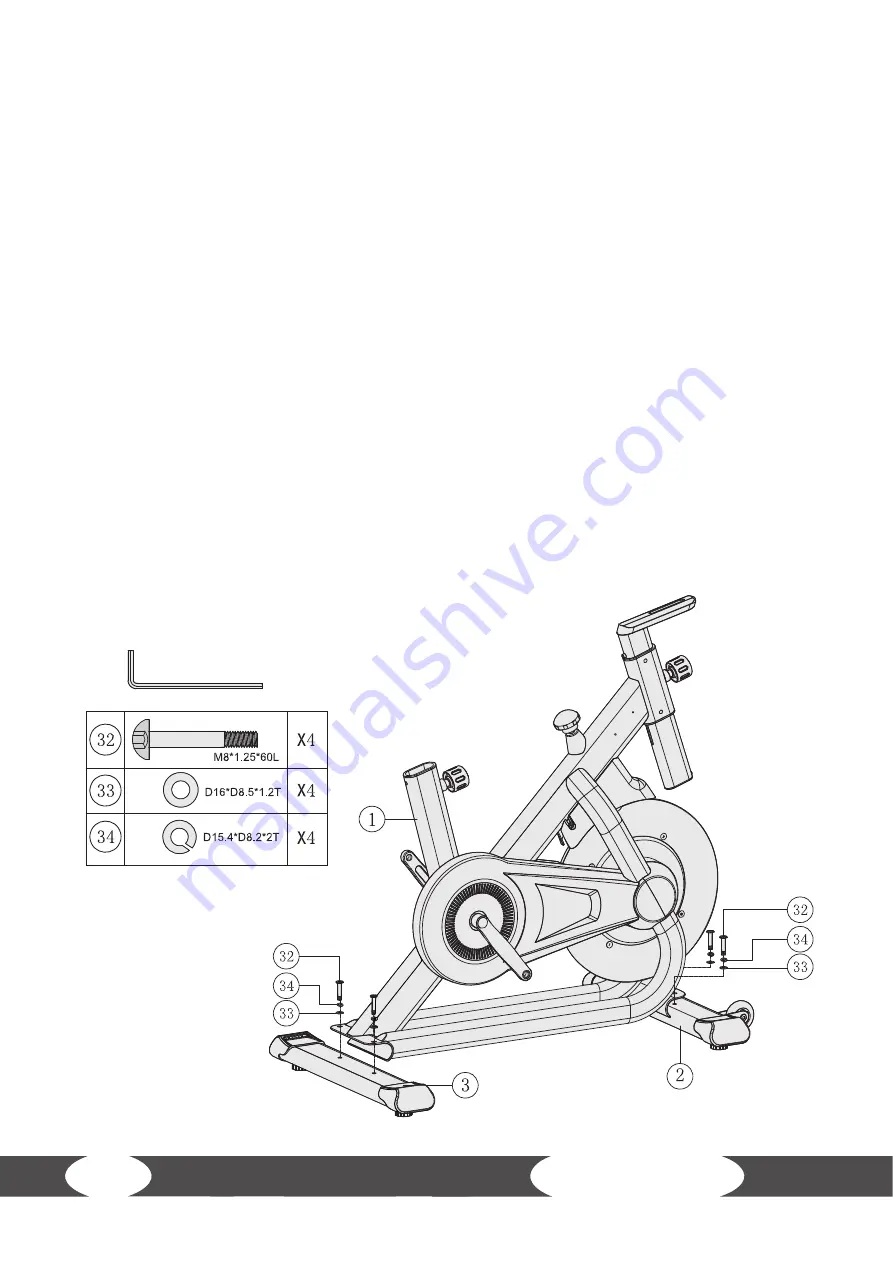
14
IC70 Smart
2.3
Assembly
Before assembly, take a close look at the individual assembly steps shown and carry out the assembly
in the order given.
NOTICE
+
First loosely screw all parts together and check that they fi t properly. Tighten the screws
using the tool only when you are instructed to do so.
+
If you have diffi
culty recognising the graphics, we recommend that you open and/or
download the PDF instructions stored in the webshop on your end device (e.g. smartphone,
tablet or PC). There you have the option of zooming in closer.
Step 1:
Assembly of the Main Frame and the Stabilizers
NOTICE
It can make the assembly easier if you place some styrofoam underneath the main frame when
performing the assembly step.
1.
Attach the front stabilizer (2) to the main frame (1) with two bolts (32), two spring washers (34)
and two fl at washers (33).
2.
Attach the rear stabilizer (3) to the main frame (1) with two bolts (32), two spring washers (34)
and two fl at washers (33).
3.
Tighten the bolts with the tool.
4.
If added previously, now remove the styrofoam.
Содержание IC70 Smart
Страница 2: ...2 IC70 Smart...
Страница 13: ...13...
Страница 40: ...40 IC70 Smart 8 3 Exploded Drawing...
Страница 45: ...45 Notes...
Страница 46: ...46 IC70 Smart Notes...
Страница 47: ...47...
Страница 48: ...Taurus IC70 Smart...















































