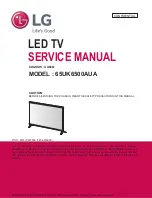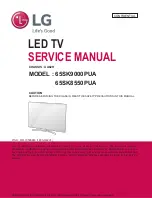24
Sound Setting
With the power on, in any mode.
1. Press Source button to choose desired source.
2. Press
MENU
.
3. Press
W
or
X
to select
“Audio”
and press
T
.
4. Press
S
or
T
to highlight one item. Press
OK
to enter the
Sub-menu.
5. Press
W
or
X
to make adjustments in the adjustment bar and press
OK.
6. Press
MENU
to return to Main menu, or press
EXIT
to exit the menu.
Audio:
Surround Modes:
You can choose different audio effects for your TV.
AVC
(Auto Volume Correction)
:
This feature allows you to automatically adjust the volume
by lowering the speaker output when the volume is high or by raising the speaker output
when the volume is low. Switch to
“On”
or
“Off”
to enable or disable the AVC function.
Balance :
Adjust the volume balance between the left and right speakers.
Equalizer:
You can choose an Audio scenario you like.
Neutral
: Present the original sound.
Movie
: Emphasize the live sound for movies.
Music
: Present enhanced sound quality for music.
Individual*
: Customized sound mode.
Bass* :
Adjust Bass.
Treble* :
Adjust Treble.
NOTE:
The
“Bass”
and
“Treble”
can be only adjusted when
Equalizer
is set in
“Individual”
mode.
Neutral