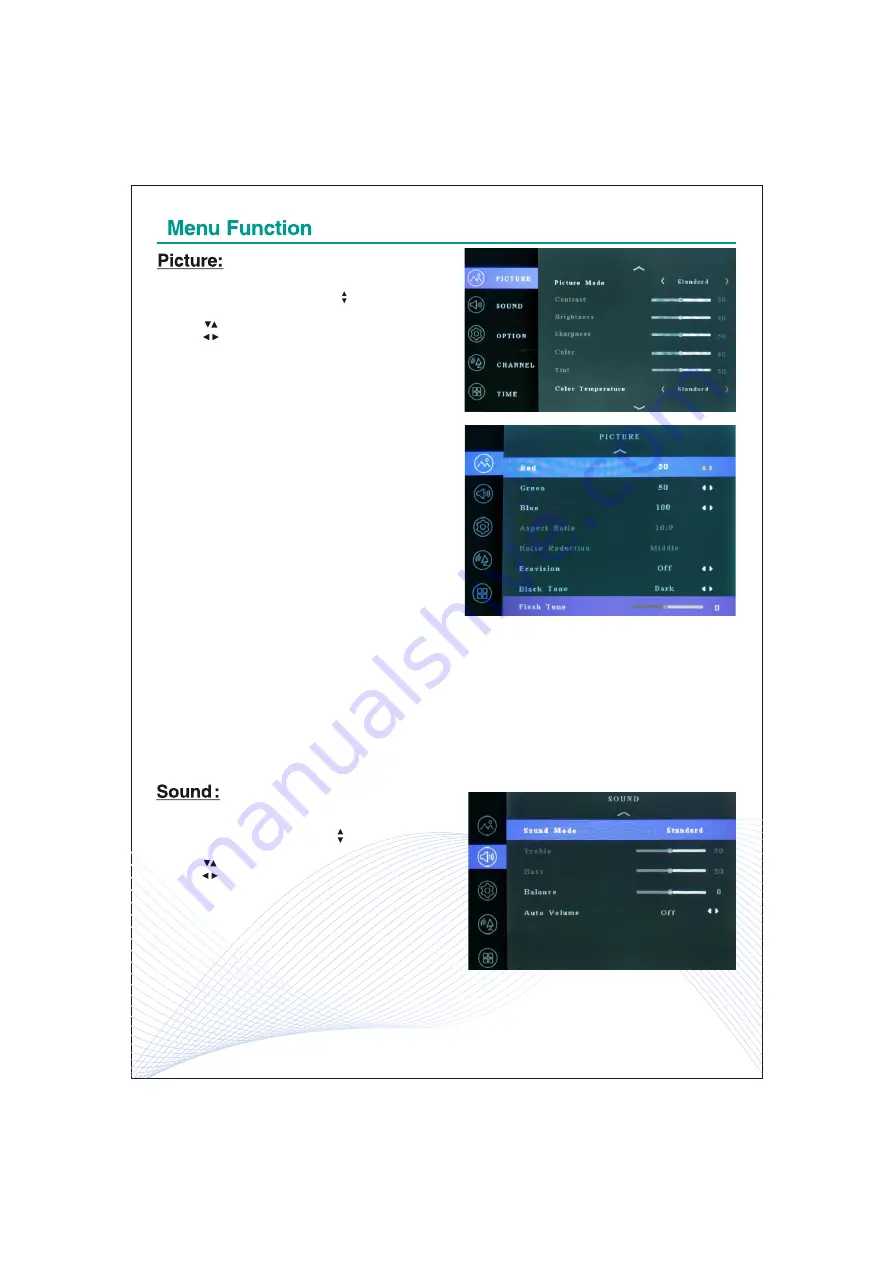
1. Press the "
MENU
" button on the remote control to
enter the OSD menu. Then press buttons to select
the "
PICTURE
".
2. Press button to select the desired item to enter.
3. Press button on the remote control to adjust
desired item.
4. Press the "
MENU
" button on the remote control to
return to the upper menu.
Picture Mode:
There are four pre-programmed default
picture modes (user,mild,standard and dynamic) in this
television set.
Contrast:
Adjust the lighter and darker areas of the
image.
Brightness:
Adjust the absolute value of brightness.
Sharpness:
Enhance the object edges for the picture
details.
Colour:
Adjust the absolute value of color tones.
Tint:
In color theory, a tint is a mixture of a color with
white, which reduces darkness, while a shade is a
mixture with black, which increases darkness. Both
processes affect the resulting color mixture's relative
brightness. A tone is produced either by mixing a color
with grey, or by both tinting and shading tint (only can
be change on NTSC signal).
Colour Temperature:
Select the colour temperature of
the picture.
Red:
Adjust the red color of picture
.
Green:
Adjust the green color of picture.
Blue:
Adjust the blue color of picture.
Aspect Ratio:
Adjust the screen ratio 4:3, 16:9, Zoom1, Zoom2.
Noise Reduction:
Choose the noise level High / Middle / Low / Off to improve the quality of the picture.
Eco Vision:
Adjust the TV's brightness level to reduce over all power consumption.
Black Tone:
This make your TV's blacks blacker than they already are.
Flesh Tone:
Allows you to refine the flesh colors in the pictures without effecting the other colors on screen.
1. Press the "
MENU
" button on the remote control to
enter the OSD menu. Then press buttons to select
the "
SOUND
".
2. Press button to select the desired item to enter.
3. Press button on the remote control to increase or
decrease the value of desired item.
4. Press the "
MENU
" button on the remote control to
return to the upper menu.
8
Содержание croma CREL024HBB024602
Страница 2: ...1...
Страница 5: ...4...
Страница 6: ...7...
Страница 14: ...15...
Страница 16: ...1800 572 7662...
















