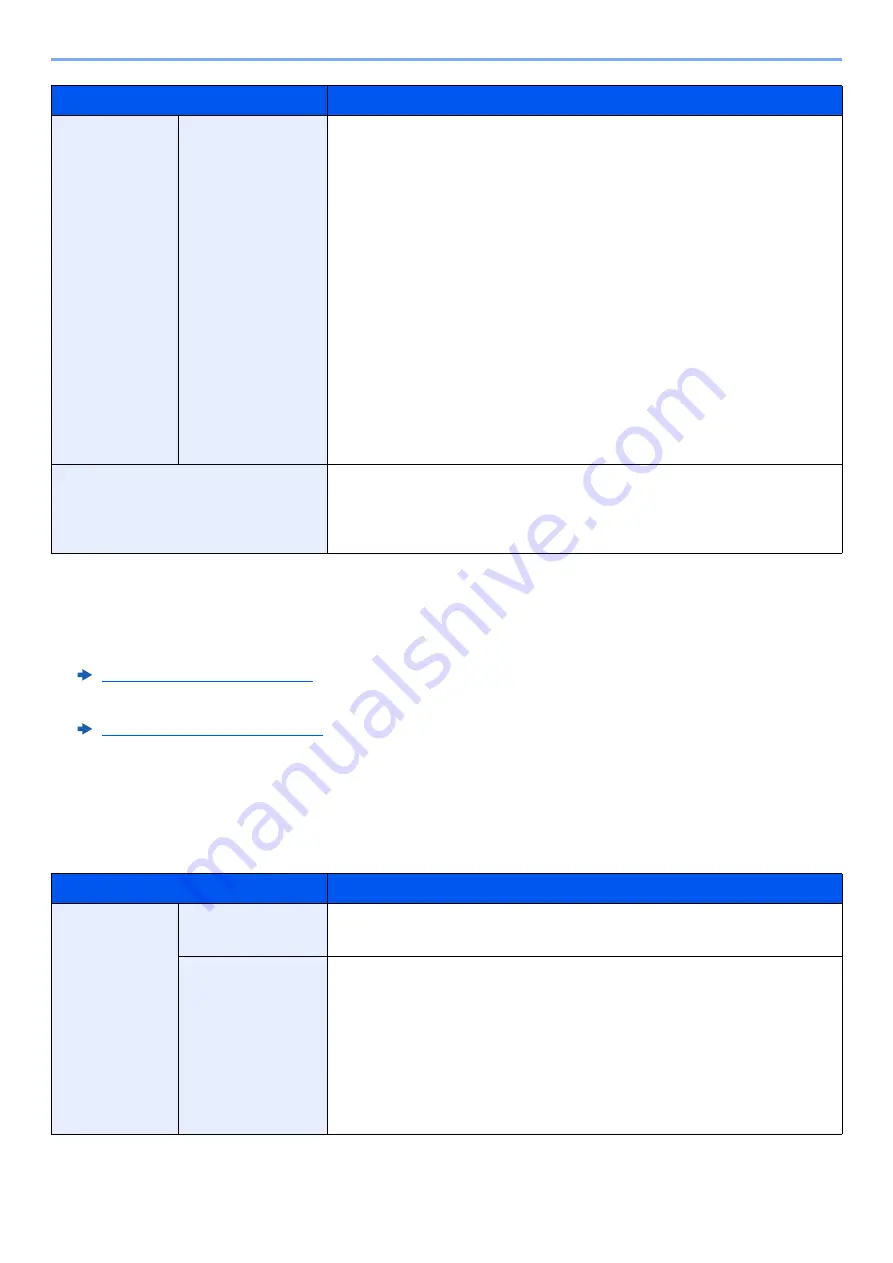
8-8
Setup and Registration (System Menu) > System Menu
MP Tray Setting
[
System Menu/Counter
] key > [
Cassette/MP Tray Settings
] > [
MP Tray Setting
]
Select paper size and media type for the multi purpose tray.
Paper Size
Size Entry
Enter the size not included in the standard size.
Values
Cassette 1
Metric
X: 148 to 356 mm (in 1mm increments)
Y: 98 to 297 mm (in 1mm increments)
Inch
X: 5.83 to 14.02" (in 0.01" increments)
Y: 3.86 to 11.69" (in 0.01" increments)
Cassette 2 to 4
Metric
X: 148 to 452 mm (in 1mm increments)
Y: 98 to 320 mm (in 1mm increments)
Inch
X: 5.83 to 18.00" (in 0.01" increments)
Y: 3.86 to 12.60" (in 0.01" increments)
Media Type
*5
Select the media type.
Values
: Plain (60 - 105 g/m
2
), Rough, Vellum (60 - 105 g/m
2
), Recycled,
Preprinted
*6
, Bond, Cardstock
*7
, Color, Prepunched
,
Envelope
, Thick (106 - 163 g/m
2
), High Quality, Custom 1 - 8
*1 When the optional Large Capacity Feeder (1,500-sheet×2) or Side Feeder (3,000-sheet) is used, paper size does
not appear.
*2 Not displayed in Cassette 1.
*3 Paper size is automatically detected in the cassette.
*4 This paper cannot be used in Cassette 1.
*5 To change to a media type other than "Plain".
Media Type Setting (page 8-15)
When a paper weight that cannot be loaded in the cassette is set for a media type, that media type does not appear.
*6 To print on preprinted or prepunched paper or on letterhead.
Special Paper Action (page 8-14)
*7 Not displayed in the optional Large Capacity Feeder (1,500-sheet×2) or Side Feeder (3,000-sheet).
Item
Description
Paper Size
Auto
Paper size is automatically detected and selected.
Values
: Metric, Inch
Standard Sizes 1
Available options are as follows:
Values
Metric models:
A3
*1
, A4-R
, A5, A6-R
, B4
, B6-R
, Folio,
216×340 mm, SRA3
Inch models:
Ledger
, Letter-R
, Letter
, Statement-R
, Executive,
12×18"
, Oficio II
Selection Item
Selectable Size/Type
Содержание TASKalfa 4002i
Страница 1: ...PRINT COPY SCAN FAX OPERATION GUIDE TASKalfa 4002i TASKalfa 5002i TASKalfa 6002i ...
Страница 515: ...10 16 Troubleshooting Regular Maintenance 4 Install the Staple Cartridge Holder B or C 5 Close the covers ...
Страница 521: ...10 22 Troubleshooting Regular Maintenance 5 Close the cover ...
Страница 600: ...10 101 Troubleshooting Clearing Paper Jams 15Return the covers to the original position ...
Страница 613: ...10 114 Troubleshooting Clearing a Staple Jam 18Return the folding unit to the original position ...
Страница 659: ......
Страница 662: ...Rev 1 2016 5 2NKKDEN001 ...






























