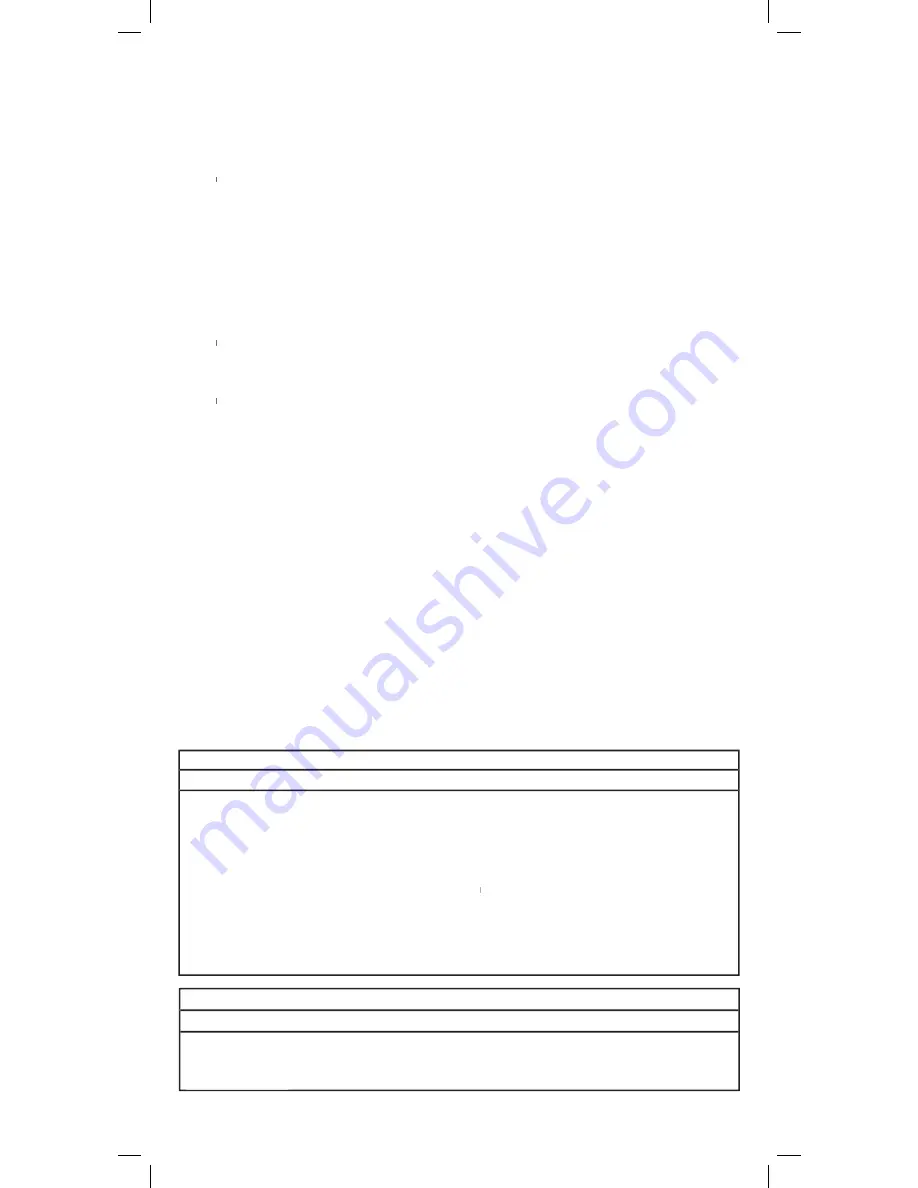
5
INSTRUCTIONS FOR TELESCOPE MODELS
56TN / 57TN / 301004N / 301005N / 301051N
1. Remove tripod (O) from the box.
2. Stand tripod and spread legs. Loosen adjusting locks on each leg. Grab mount and lift. Extend the tripod legs to
the desired height (at equal lengths) and tighten each leg's adjusting locks to hold it in position (Fig. 1).
3. Using the accessory tray set screw, attach the accessory tray (R) to its mount or housing.
NOTE
:
NOTE
NOTE
The guides for the correct setting are in the bottom of the tray. Make sure the flanges stay within the guides for
proper mounting.
4. Remove telescope main body (J) from the box. Unscrew mounting bolt (B) from telescope base. Place telescope
body onto tripod mount (M). Insert bolt through tripod mount (Fig. 2c) and tighten securely.
5. Remove the finderscope (I) from the box. Place the finderscope in the finderscope bracket and secure with three
finderscope bracket set screws (Fig. 2a).
6. Insert diagonal (E) into the focus tube (Fig. 6n). Secure by tightening small retaining screw.
7. Use the micro-altitude adjusting knob (Fig. 4i) and the azimuth adjusting knob (Fig. 4j) in the tripod mount to
move the telescope as desired.
NOTE:
NOTE
NOTE
Diagonal is only to be used in combination with the eyepieces (oculars).
::
Never use the diagonal and Barlow at the same time.
8. Insert eyepiece (Fig. 6k) into diagonal (Fig. 6n). Secure by tightening small retaining screw.
NOTE:
NOTE
NOTE
In all astronomical telescopes, the image appears upside down. With the use of the diagonal the image appears
::
erect but with a left to right inversion (mirror like). To use the
telescope for terrestrial view and to correct the mirrored image, remove the diagonal and replace with the erecting eyepiece.
9. To use the Barlow, insert Barlow into the focus tube. Secure by tightening small retaining screw. Insert eyepiece
into open end of Barlow and secure (Fig. 5l). The telescope is now fully assembled and ready for use.
10. Models 56TN, 57TN and 301051N: for terrestrial viewing - 35X
a. Remove the diagonal mirror/eyepiece assembly.
b. Insert the erecting eyepiece and tighten the ocular screw (Fig. 7o). You will now
see an erected image.
c. The 35X erecting eyepiece is also a 14 power microscope when the objective end (the end
inserted into the focusing tube for terrestrial viewing) is placed flat on an object and viewed
through the eyepiece (Fig. 8). Gently push/pull the eye piece to focus. Before re-using for
terrestrial viewing, fully push the eyepiece in.
CAUTION: Viewing the sun can cause permanent eye damage. Do not view the sun
with this product or even with the naked eye.
TECHNICAL SPECIFICATIONS
56TN
57TN
301004N
301005N
301051N
Objective
Diameter:
50mm (1.96")
50mm (1.96")
50mm (1.96")
50mm (1.96")
50mm (1.96")
Focal Length:
600mm
630mm
600mm
600mm
600mm
Eye Lenses:
H6mm/H12.5mm 12.5mm
10-30 Zoom
8-24 Zoom
12.5mm
Barlow:
2X
3X
N/A
N/A
2X
Erecting
Eyepiece:
35X
35X
N/A
N/A
35X
N/A
N/A
Maximum
Magnification:
200X
150X
60X
75X
100X
Accessories:
Diag. mirror,
Diag. mirror,
Diag. mirror,
Diag. mirror,
Diag. mirror,
2X Finderscope
2X Finderscope
2X Finderscope
2X Finderscope
2X Finderscope
EYE LENS CHART & THEORETICAL POWER LIMITS
56TN
57TN
301004N
301005N
301051N
12.5mm Eye Lens Power:
50X
50X
N/A
N/A
50X
12.5mm with 3X Barlow:
150X
150X
N/A
N/A
50X
18mm Eye Lens Power:
18mm Eye Lens Power:
35X
35X
N/A
N/A
35X
Tasco 56TN-57TN-301051N-301004N-301005N.indd 5
12/3/2007 11:11:11 AM






















