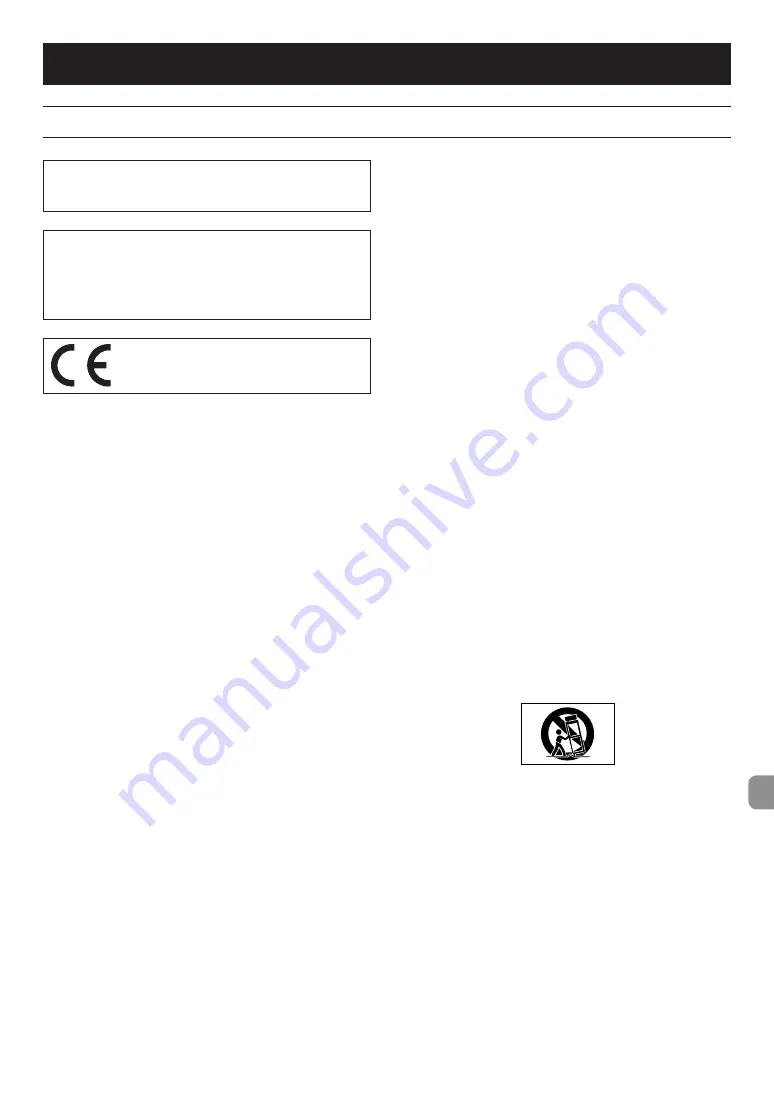
TASCAM VS-R264 / VS-R265
9
INSTRUCTIONS DE SÉCURITÉ IMPORTANTES
AVERTISSEMENT : POUR PRÉVENIR LES RISQUES
D'INCENDIE ET D'ÉLECTROCUTION, N'EXPOSEZ PAS
CET APPAREIL À LA PLUIE NI À L'HUMIDITÉ.
Pour le Canada
THIS CLASS B DIGITAL APPARATUS COMPLIES WITH
CANADIAN ICES-003.
CET APPAREIL NUMÉRIQUE DE LA CLASSE B EST
CONFORME À LA NORME NMB-003 DU CANADA.
Ce produit est conforme aux impératifs
des directives européennes et autres
règlements de la Commission.
1.
Lisez ces instructions.
2.
Conservez ces instructions.
3.
Tenez compte de tous les avertissements.
4.
Suivez toutes les instructions.
5.
N'utilisez pas cet appareil avec de l'eau à proximité.
6.
Nettoyez-le uniquement avec un chiffon sec.
7.
Ne bloquez aucune ouverture de ventilation.
Installez-le conformément aux instructions du
fabricant.
8.
Ne l'installez pas près de sources de chaleur telles
que des radiateurs, bouches de chauffage, poêles
ou autres appareils (y compris des amplificateurs)
dégageant de la chaleur.
9.
Ne neutralisez pas la fonction de sécurité de la fiche
polarisée ou de terre. Une fiche polarisée a deux
broches, l'une plus large que l'autre. Une fiche de
terre a deux broches identiques et une troisième
broche pour la mise à la terre. La broche plus large ou
la troisième broche servent à votre sécurité. Si la fiche
fournie n'entre pas dans votre prise, consultez un
électricien pour le remplacement de la prise obsolète.
10.
Évitez de marcher sur le cordon d'alimentation et
de le pincer, en particulier au niveau des fiches, des
prises secteur, et du point de sortie de l'appareil.
11.
N'utilisez que des fixations/accessoires spécifiés par
le fabricant.
12.
Utilisez-le uniquement avec le chariot, socle, trépied,
support ou table spécifié par le fabricant ou vendu
avec l'appareil. Si un chariot est utilisé, faites attention
à ne pas être blessé par un renversement lors du
déplacement de l'ensemble chariot/appareil.
13.
Débranchez cet appareil en cas d'orage ou de non
utilisation prolongée.
14.
Confiez toute réparation à des techniciens de
maintenance qualifiés. Une réparation est nécessaire
si l'appareil a été endommagé d'une quelconque
façon, par exemple si le cordon ou la fiche
d'alimentation est endommagé, si du liquide a été
renversé sur l'appareil ou si des objets sont tombés
dedans, si l'appareil a été exposé à la pluie ou à
l'humidité, s'il ne fonctionne pas normalement, ou s'il
est tombé.
MODE D’EMPLOI
Содержание VS-R265
Страница 26: ...26 TASCAM VS R264 VS R265 Bedienungsanleitung...
Страница 33: ...TASCAM VS R264 VS R265 33 V P AC AC N AC AC 1 AC AC AC AC AC 100 100 DC 20cm 1U 10cm...
Страница 34: ...34 TASCAM VS R264 VS R265 V C Y V P AC AC AC N AC AC AC AC AC...
Страница 35: ...TASCAM VS R264 VS R265 35 V O AC V 5 1...
Страница 41: ......










































