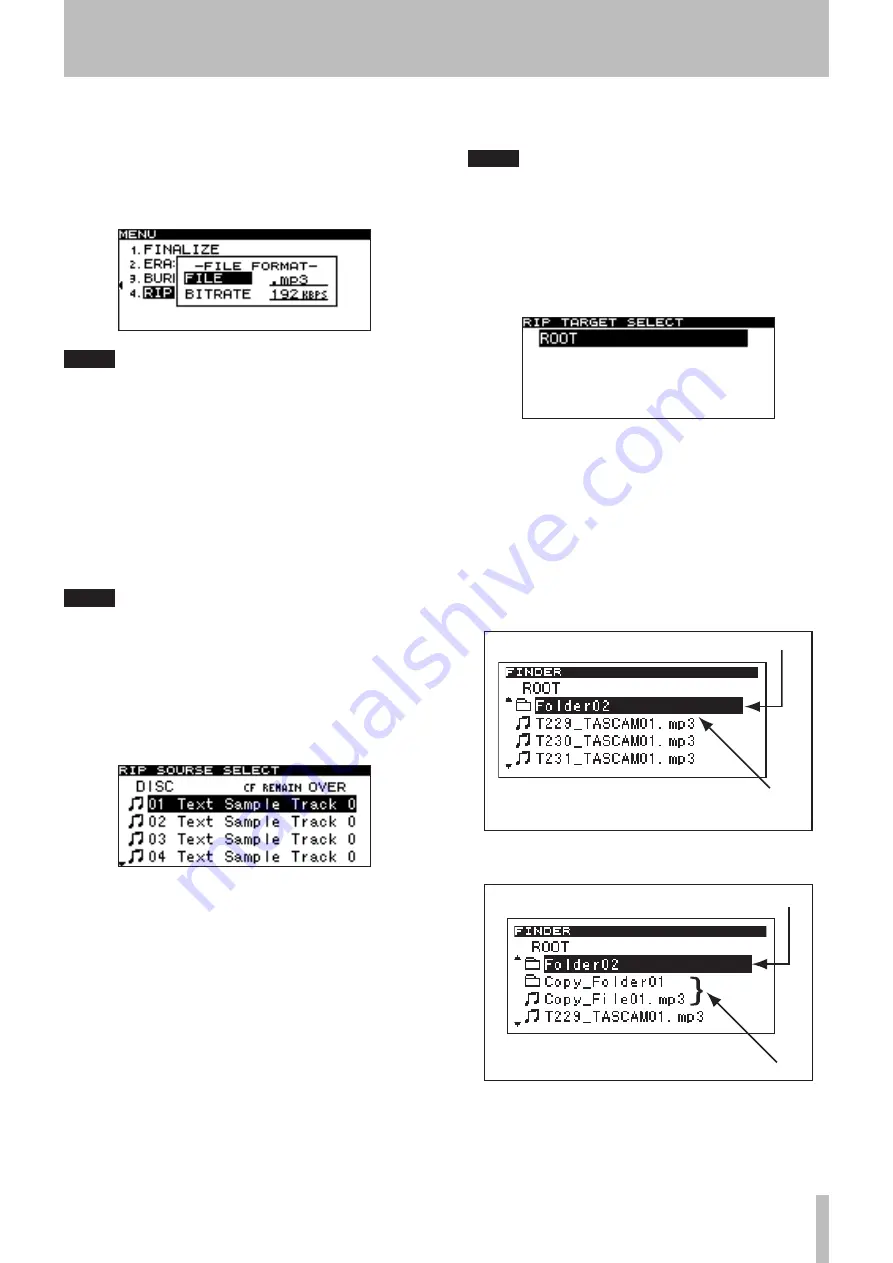
10 − Copying files between CD and CF card
TASCAM SS-RCD1
69
The SS-CDR1 will automatically read the CF card.
While the data is being read, the screen will indicate
MEDIA READ
and a progress bar popup will appear.
When the data has been read, the following screen will
appear.
NOTE
If a CF card is not inserted,
CF READ
popup will
appear after
MEDIA READ
indication.
4. Select the format in which you want the files to be
written to the CF card.
File type:
Choose “.mp3” or “.wav”
Bitrate:
Choose 64 kbps, 128 kbps, 192 kbps, 256 kbps, or 320
kbps.
NOTE
The sampling rate is fixed at 44.1 kHz for files stored
on the CF card.
5. When you have finished making settings, hold down
the front panel
MULTI JOG
dial (or the remote’s
ENTER
key).
The source select screen will appear.
6. Select the track (source) that you want to copy.
Highlight the source track, and press the
CALL
key to
apply a check mark. Repeat this process to select multi-
ple tracks.
To de-select a selected file, press the
CALL
key once
again.
The upper right of the screen shows the capacity that
will remain on the CF card after the data has been writ-
ten.
When you are selecting the source material, an indication
of
OVER
will appear if the source material you are selecting
exceeds the remaining capacity on the CF card or if the
number of source tracks exceeds the allowable number of
files on the CF card, and you will be unable to proceed to
step 7 below. You will need to de-select one or more of
your selections until the
OVER
indication disappears.
NOTE
If you have selected only a single track, there is no
need to press the
CALL
key. Simply highlight the
desired track and then proceed to step 7.
7. When you have selected all of the desired tracks,
hold down the front panel
MULTI JOG
dial (or the
remote’s
ENTER
key) to confirm your selection.
The folder finder screen will appear, allowing you to
select the target (writing destination).
8. Select the writing destination (target).
As described in “Navigating in the folder finder screen”
on page 50, move within the finder to select the desired
folder or file.
The folder or files will be written following the folder
or file you select.
Copy-source folders or
files are added here.
Cursor
The screen before copying.
Added folders or files.
Cursor
The screen after copying.
9. Press and hold the front panel
MULTI JOG
dial (or
the remote’s
ENTER
key) to confirm the copy-desti
-
nation.
Содержание SS-CDR1
Страница 1: ...D01017520A SS CDR1 Solid State CD Stereo Audio Recorder OWNER S MANUAL ...
Страница 85: ...TASCAM SS CDR1 85 Notes For China ...
Страница 86: ...86 TASCAM SS CDR1 Notes ...
Страница 87: ...TASCAM SS CDR1 87 Notes ...






























