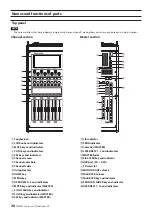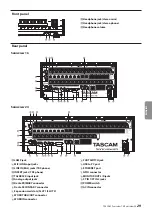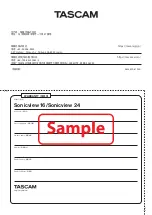Basic operations
Touchscreen operations
Tap/swipe an item on a touchscreen to operate it.
Special touchscreen operations
Touch continuously
Touch the +48V button continuously to turn phantom power (+48V) on and off.
Tap/touch continuously
Tapping the DIM button on the MONITOR/SOLO page of the MONITOR SETUP screen, or tapping
the TALKBACK button on the TALKBACK/OSCILLATOR page will turn that function on/off. Touching it
continuously will turn it on temporarily until released.
Open Settings Screen
Return to previous screen
Switch to Home Screen
Open pull-down menu
LCD knobs and indicators
Screen name
LCD knob operations
The LCD knobs can be used to control the parameters shown and selected above them on the touchscreen.
When LCD knobs can be used, the corresponding indicators light.
LCD knob
Explanation
Turn without pressing
This allows precise adjustment of one step per click.
Turn while pressing
This allows quick parameter adjustment from one extreme to the other.
Settings
Setting the master clock and word connectors
To set the master clock and WORD connectors for the unit, press the MENU key (
q
) to open the Menu Screen. Then, from the System
Setup menu, select the Sync Clock item to open the SYNC CLOCK Screen.
32
TASCAM Sonicview 16/Sonicview 24