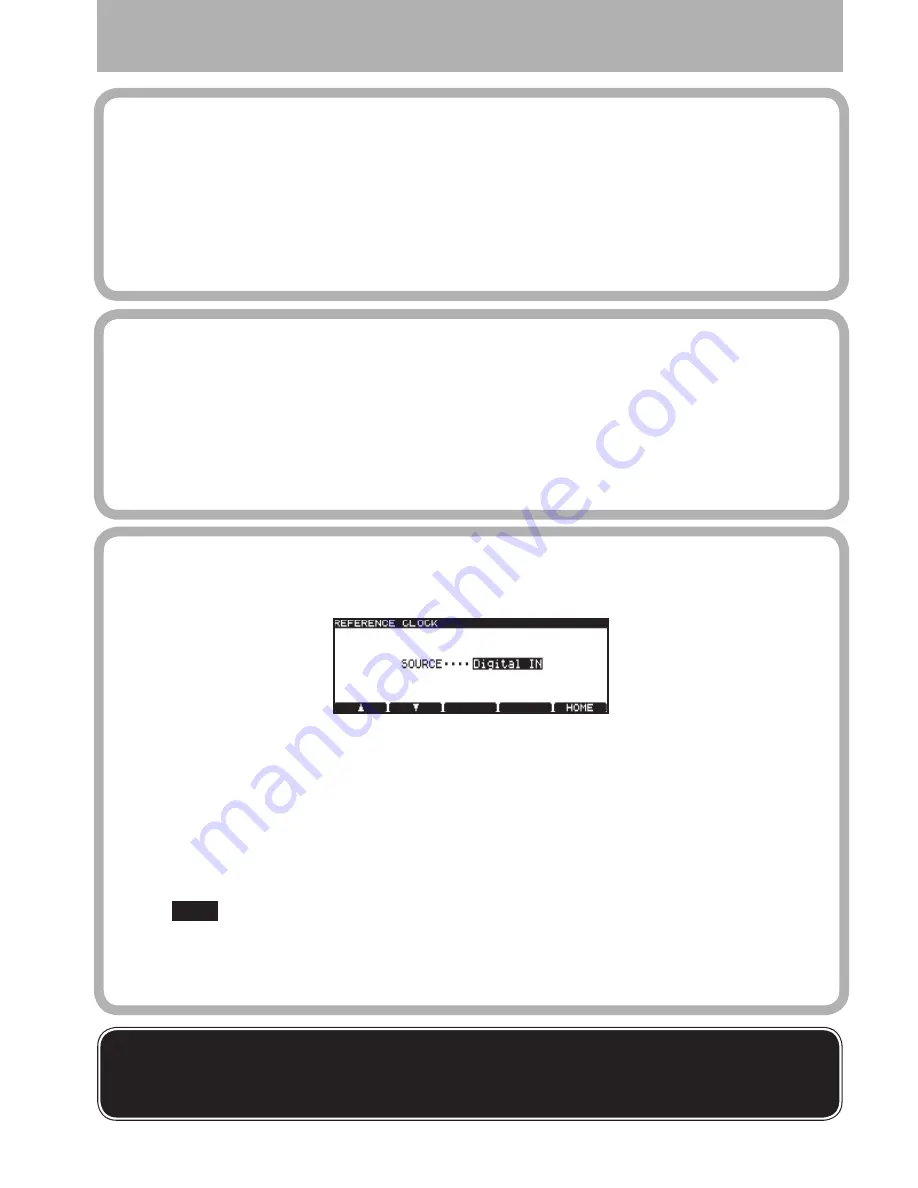
1
Setting the reference clock (word sync, etc.)
Before using the DV-RA1000 with other digital equipment, you must set up the audio system so that
one unit acts as the system clock master. The DV-RA1000 can act as a clock master or as a slave.
☞
Press the
MENU
key.
☞
Use the wheel to highlight
SYSTEM SETUP
, and press the
ENTER
key.
☞
Use the wheel to highlight
REFERENCE CLOCK
, and press the
ENTER
key.
☞
Use the wheel to select the
SOURCE
as either
INTERNAL
(the DV-RA1000 acts as the system sync master),
WORD
(the sync clock is input through the
WORD SYNC IN
BNC connector) or
DIGITAL IN
.
☞
Press
ENTER
to make the setting and return to the
SYSTEM SETUP
screen.
NOTE
that when recording a DSD project, the clock may be either internal, or
input through the dedicated
WORD SYNC IN
BNC connector. In either case, the
clock is 44.1kHz. Also remember that when loading a project, the sampling fre-
quency of the DV-RA1000 changes to match that of the project.
Making connections
Analog connections:
use the XLR
ANALOG
jacks
for connecting to and from +4 dBu equipment,
and the RCA jacks for –10 dBV equipment.
Digital connections:
use the RCA (pin) jacks for
S/PDIF connections. These can be used at dou-
ble-speed for 88.2 and 96 kHz projects.
Use the XLR
DIGITAL
jacks for connecting AES/
EBU equipment. Use two connectors (
1
and
2
)
for double-wire 88.2 or 96kHz recording, or for
quad-rate recording.
Use the BNC
SDIF-3/DSD-raw
connectors (one
per channel) for DSD recording.
Use the BNC
WORD SYNC
connectors for mak-
ing system word sync connections.
‰
DV-RA1000 Œ
Quick Reference Guide
D00847600A
Before you start
Use the DV-RA1000 to record and play back
UDF-format discs containing audio files on
DVD+RW media, as well as using it to create Red
Book audio CDs on standard CD-R and CD-RW
media.
The audio files created on UDF DVD+RW discs
can be played back on the DV-RA1000, and
transferred, using a USB connection, to a digital
audio workstation for editing and mastering.
The 24-bit audio files are organized on the disc
within projects (maximum of 99 files/project)
and the files within a project are all the same
sampling frequency, but a single disc may con-
tain up to 99 projects of different sampling fre-
quencies.
✱
Note that when turning the DV-RA1000 off after recording on DVD+RW media
, you should either eject
the disc first (short press of
OPEN/CLOSE
) or shut down the unit by holding down the
OPEN/CLOSE
(SHUT DOWN)
key to write all information to disc.





















