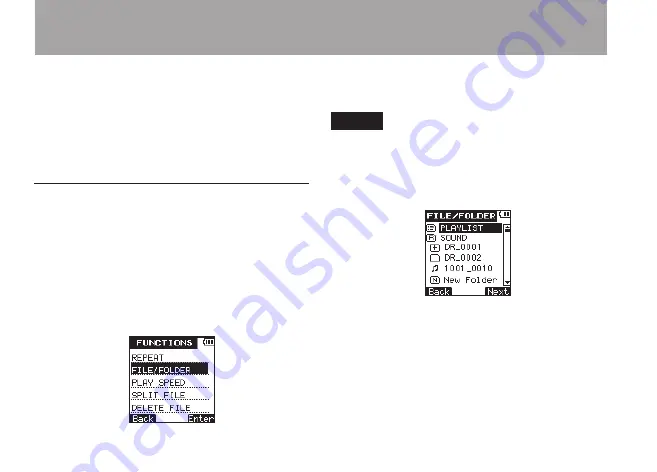
76
TASCAM DR-08
8 Repeat steps 4, 5, 6 and 7 as necessary. The
files are numbered in the list in the order
that they are added.
9 When you are finished adding tracks to the
Playlist, press the
HOME
key to return to the
Home Screen.
Editing the Playlist
The
PLAYLIST
screen shows the tracks in
the Playlist. You can use this screen to edit the
Playlist.
1 Press the
FUNCTION
key to open the
FUNC-
TION
menu screen.
2 Use the
+
/
–
keys to select the
FILE/FOLDER
menu item.
3 Press the
¯
(
Enter
) key to open the
FILE/FOLDER
screen.
NOTE
For details about FILE/FOLDER screen operations, see
“5 – File and folder operations (FILE/FOLDER screen)”
on page 63.
4 Use the
+
/
–
keys to select
PLAYLIST
.
5 Press the
¯
(
Next
) key to open the
PLAY-
LIST
screen.
6 Use the
+
/
–
keys to select the file that you
want to edit.
6 – Playback
Содержание DR-08
Страница 5: ...TASCAM DR 08 5 IMPORTANT SAFETY INSTRUCTIONS...
Страница 110: ...110 TASCAM DR 08 Notes...
Страница 111: ...TASCAM DR 08 111 Notes...
















































