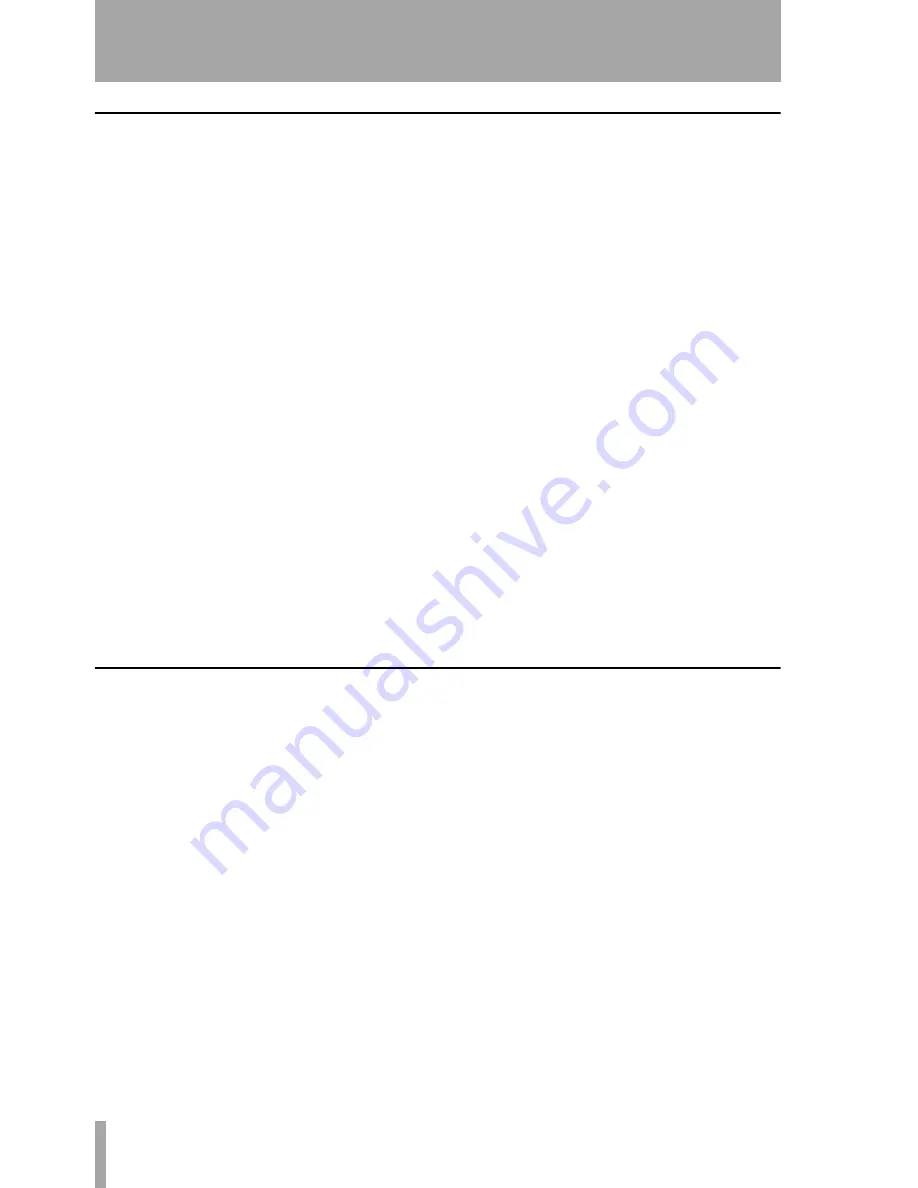
Contents
4
TASCAM FW-1082
Owner’s Manual
1 : Starting out with your DP-01
Getting started
This manual .........................................................................................................................7
Copyright ............................................................................................................................8
About the DP-01 models ....................................................................................................8
What’s in the box ...............................................................................................................8
About the power adapter .................................................................................................................... 8
Startup & shutdown
Starting up the DP-01 .........................................................................................................9
Shutting down the DP-01 ................................................................................................10
The ACCESS light ..............................................................................................................10
Navigation
The SHIFT key ....................................................................................................................11
Titling ................................................................................................................................12
Connecting your DP-01 to other equipment
The INPUT MODE switch ..................................................................................................................... 15
Managing your songs
Creating a new song ........................................................................................................17
Storing songs ....................................................................................................................................... 17
Loading a saved song ......................................................................................................................... 18
Erasing a song ..................................................................................................................................... 18
Erasing many songs at one time ........................................................................................................ 19
Song information .............................................................................................................19
Other song operations ........................................................................................................................ 19
Assigning inputs
Recording
More advanced features ..................................................................................................22
Locating using marks, etc. .................................................................................................................. 22
Punch recording .................................................................................................................................. 22
Bouncing .............................................................................................................................................. 22
Track editing ........................................................................................................................................ 22
Undoing operations ............................................................................................................................ 22
Mixdown and mastering
Mastering ............................................................................................................................................. 24
2 : Advanced techniques
Location
Direct location ...................................................................................................................25
Location marks ..................................................................................................................25
IN and OUT marks .............................................................................................................26
Using the meters
Setting the meter type ....................................................................................................................... 27
EQ settings
Punching
Rehearsal ...........................................................................................................................29
Punch recording ................................................................................................................30
Pre-roll and post-roll times ..............................................................................................30
Bouncing
Repeat
Setting the repeat interval ..............................................................................................32
Working in bars & beats
Tempo setting ...................................................................................................................33
Selecting the time mode ..................................................................................................33
Metronome .......................................................................................................................34
Working with MIDI
MIDI Clock, etc. .................................................................................................................35
MIDI timecode ...................................................................................................................35
Disk management
Selecting the active partition ..........................................................................................36
Formatting a disk ..............................................................................................................36
Содержание DP-01
Страница 1: ...D00827620A OWNER S MANUAL...



















