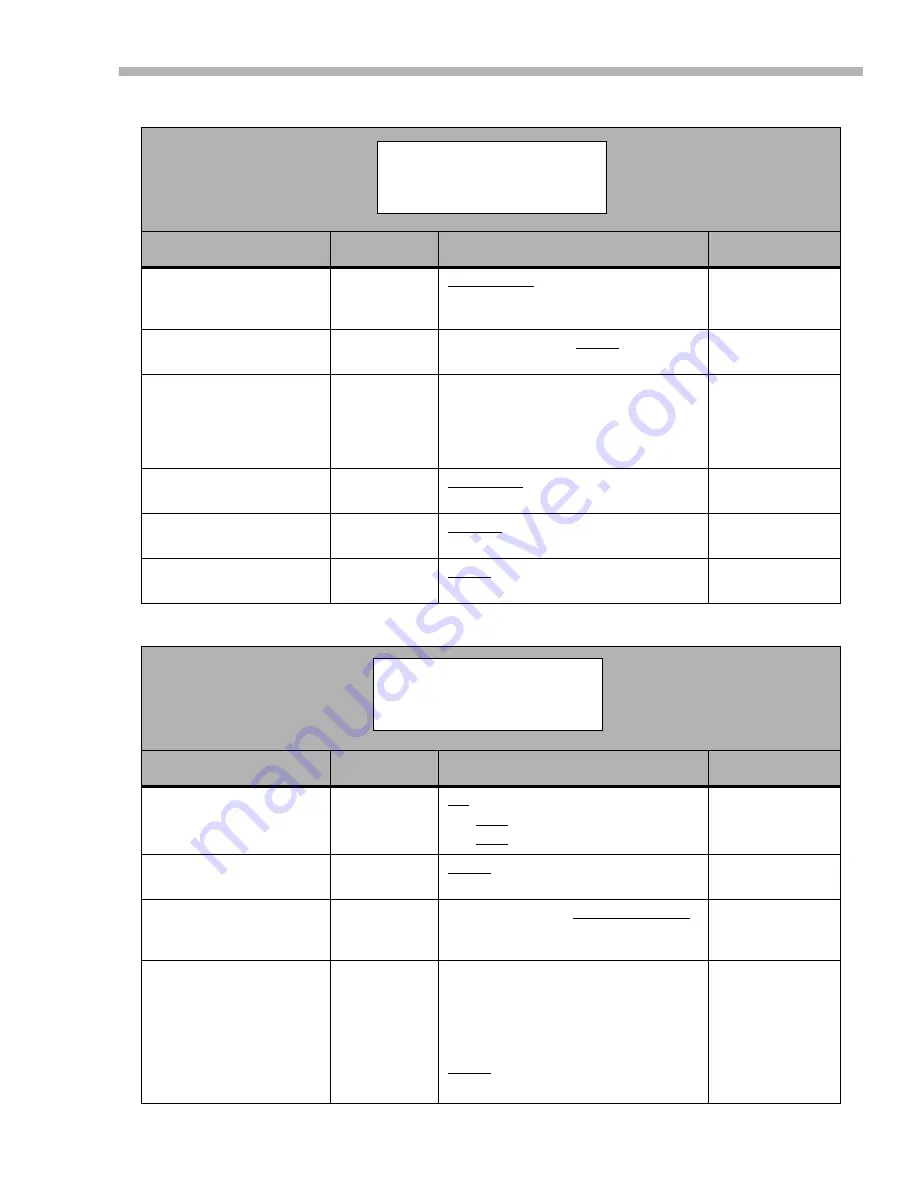
Section 12 – Menu and parameter reference
06/97 – 1.00 – 12-5
12.1.7 Menu group 6
12.1.8 Menu group 7
Menu item
Parameter(s)
Values
Reference
Emulation
Device
Device name
PCM-7050
,
BVH-3000
,
BVU-
950
,
BVW-75
,
PCM-800
,
BVH-
2000
,
DVR-10
,
TASCAM
11.1.2, “Emulation”
Record Delay
Time in frames
0
through
9
frames or
Auto
(the number
of frames depends on the selected emulation)
11.1.3, “Record
delay”
Track Mapping
Track maps
Various mappings of DA-98 tracks to analog/
digital. Default is DA-98 tracks 1 through 4
correspond to analog tracks 1 through 4 and
DA-98 tracks 5 through 8 correspond to digital
tracks 1 through 4.
11.1.6, “Track map-
ping”
TC Record Enable
Enabled
disable
,
enable
11.1.7, “Timecode
track mapping”
Fast Wind Speed
Referenced to
play speed
x 100
,
x 8
11.1.5, “Fast wind
speed”
Cueup Tally
Message to
remote
Stop
,
Still
11.1.4, “Cue-up
tally”
Menu item
Parameter(s)
Values
Reference
MTC Output
Output
Fast wind mode
Stop
on
,
off
on
,
off
on
,
off
10.4.5, “Using
MIDI Time Code
(MTC)”
Function Key
Mode Select
Mode for func-
tion keys
Menu
,
Locate Position
,
10
Key
5.2, “Function key
modes”
MIDI/Bus ID
MIDI ID for
MMC
001
through
127
,
Receive All
11.2.1, “Assigning a
MIDI and Bus ID to
the DA-98”
Locate Position
(Function Key)
Enabled
off
(if function key mode is
“
Locate Position
”, location
point is displayed. If the function key mode is
not “
Locate Position
”,
off
is
displayed)
8.2.2, “Editing func-
tion key memories”
Function key
Time value
F. 1
through
F.10
Defaults to
00:00:00:00
E m l
D e v
T C
R e c
E N
R e c
D l y
F a s t
S p d
T r k
M a p
C u e u p
T l y
M T C
O u t
M I D I
I D
F u n c t M o d e
L o c ( F u n c )
Содержание DA-98
Страница 7: ...Table of Contents TOC 4 1 00 06 97...
Страница 13: ...Section 1 Introduction to the DA 98 1 6 1 00 06 97...
Страница 19: ...Section 3 Rear Panel connectors 3 2 1 00 06 97...
Страница 23: ...Section 4 Connections 4 4 1 00 06 97...
Страница 35: ...Section 6 Basic operations 6 8 1 00 06 97...
Страница 39: ...Section 7 Monitoring modes 7 4 1 00 06 97...
Страница 55: ...Section 9 Synchronization with other DTRS units 9 6 1 00 06 97...
Страница 75: ...Section 11 External control 11 6 1 00 06 97...
Страница 89: ...Section 13 Example setups 13 6 1 00 05 30 97...






























