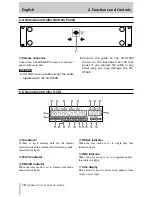2. Functions and Controls
English
TASCAM CD-X1500 DUAL CD PLAYER
9
r
LCD
Displays visual feedback for CD-X1500 functions.
t
TAP / DISPLAY key
Set the tempo in BPM by tapping this key. When
you press this key, the parameter counter mode
momentarily changes to TAP BPM display mode.
(
∑
page 14)
Pressing and holding the SHIFT key while
pressing this key selects the parameter display
mode.
TEMPO
∑
KEY
∑
TAP
y
Jog Wheel
The following functions can be controlled by the
Jog wheel.
• Search
• Pitch Bend
• Scratch
• Brake time
• Key control
• Preset menu
• FILTER
• Program edit
• Track memory number select
u
SCRATCH key
Turns the scratch play mode on and off. When
scratch play mode is on, this key lights and scratch
can be performed by Jog wheel. (
∑
page 15)
i
FILTER key
Turns the filter effect (FILTER) on and off. When
the filter effect is activated, this key lights. The
frequency of the filter can be controlled by Jog
wheel. (
∑
page 15)
o
FLASH / RECALL / DEL key
Turns the flash start mode on and off. (
∑
page 12)
Recalls the track memory data. (
∑
page 16)
Deletes the current selected song from the program
list. (
∑
page 19)
p
SET / MEMO / INS key
Set the cue points with CUE 1-3. (
∑
page 12)
Memorizes the track memory data (
∑
page 16)
Adds the current selected song to the program list.
(
∑
page 18)
a
CUE 1-3 keys
Depending on the setting, these keys locate to cue
points, flash start from cue points (default), or
stutter play from cue points. (
∑
page 12)
s
CUE key
Locates to the cue point, then pauses.
Stutter play can be performed with this key. (
∑
page 12)
Selects the CUE key’s operation mode. (
∑
page
12)
d
PLAY/PAUSE key
Changes the playback mode between playback and
pause.
The light stays on solid in playback mode, and
flashes in pause mode.
f
Track Skip keys
Use these to perform track searches.
g
LOOP, A, and B keys
Sets or erases the loop points, or engages or
disengages the loop playing. (
∑
page 14)
h
BEND +/ A.RDY, –/A.CUE keys
Use these keys to perform pitch bending. (
∑
page
14)
Turns the AUTO CUE function on and off. (
∑
page 17)
Turns the AUTO READY function on and off. (
∑
page 17)
j
TEMPO / BANK key
Selects the tempo range, /-8, 16, 32, 100 or
0%.
Selects the track memory bank from A to E. (
∑
page 16)
k
KEY ORIG / KEY key
Turns the KEY ORIGINAL function on and off.
(
∑
page 14)
Sets the key control value. (
∑
page 15)
l
BRAKE / RELAY key
Turns the brake function on and off and sets the
brake time using the Jog wheel. (
∑
page 15)
Turns the relay play on and off. (
∑
page 17)
;
TEMPO slider
Changes the playback tempo.