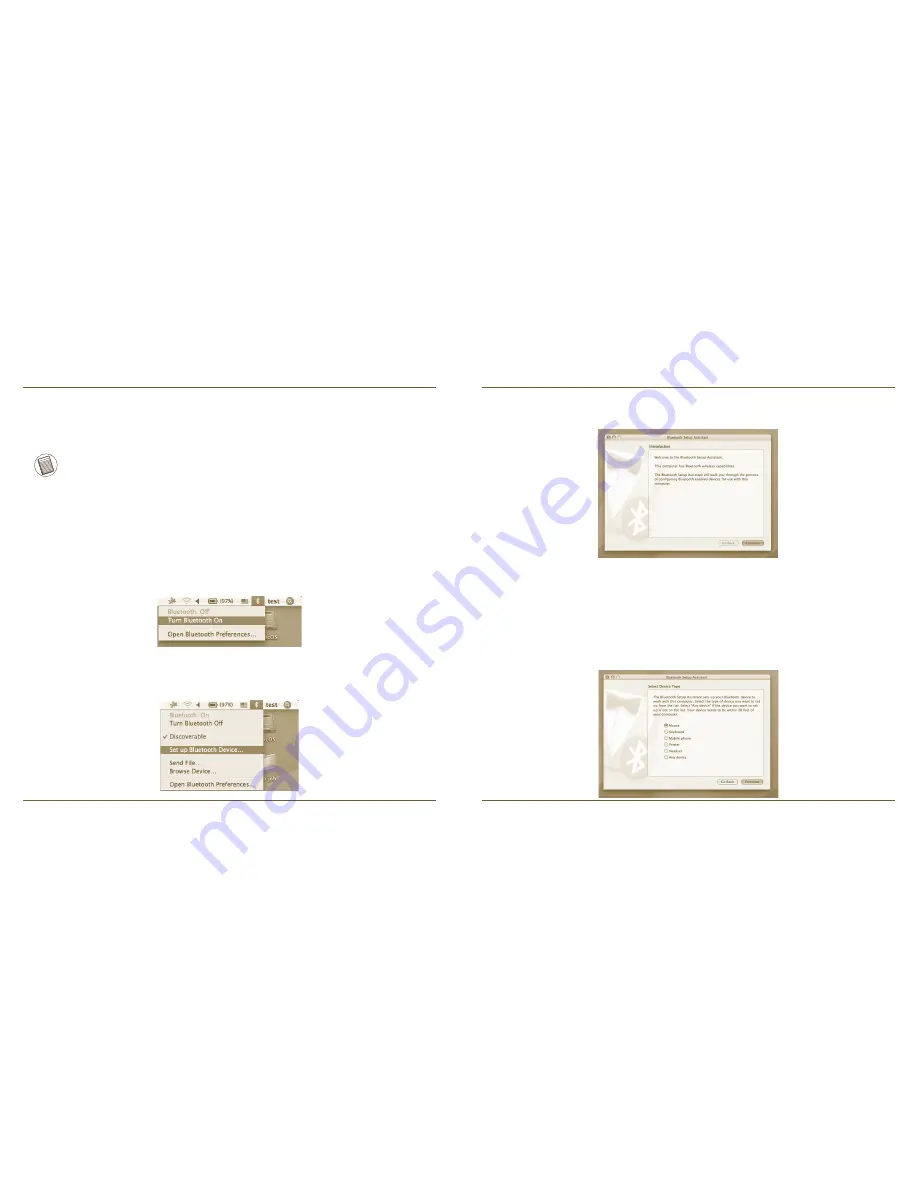
Bluetooth
®
Presenter
Bluetooth
®
Presenter
4. Pasirinkite „mouse“ (pelė) ir spustelėkite „continue“ (tęsti), norėdami
tęsti sąranką. Kad būtų prijungtas jūsų nuotolinio valdymo pultasturi būti
„discovery“ (aptikties) režime. Pirmiausiai, nuspaudę „on/off“ (įjungti/išjungti)
klavišą 3 sekundes, nuotolinio valdymo pultą įjunkite. Po to, kad pereitumėte
į discovery mode (aptikties režimą), per 3 sekundes vieną kartą paspauskite
bet kurį mygtuką (išskyrus „on/off“ (įjungti/išjungti) klavišą). Touch scroll
(utiklinio slankiklio) LED nuolat mirksės, rodydamas, kad yra „discovery“
(aptikties) režime.
Pradinė konfigūracija
PASTABA: PRAŠOME NAUDOTI NAUJAUSIĄ BLUETOOTH PRIETAISO
TVARKYKLĘ. INSTRUKCIJŲ LANGAI GALI SKIRTIS PRIKLAUSOMAI NUO
JŪSŲ BLUETOOTH PRIETAISO TVARKYKLĖS VERSIJOS.
Prieš pradėdami naudotis savo Bluetooth pele, pirmiausiai turite atlikti
pradinius sąrankos veiksmus.
Bluetooth programinė įranga: Mac
1. Eikite prie Bluetooth piktogramos, esančios jūsų darbalaukyje arba sistemos
juostelėje, ir spustelėkite piktogramą, kad pradėtumėte sąranką. Norėdami
savo Mac kompiuteryje aktyvinti Bluetooth funkciją, pasirinkite „Turn
Bluetooth On“ (įjungti Bluetooth).
2. Slinkite sąrašą žemyn ir pasirinkite „Set up Bluetooth Device...“ (įdiegti
Bluetooth prietaisą...)
3. Bus paleistas Bluetooth diegimo asistentas. Prašome vadovautis
instrukcijomis ekrane.
Содержание wireless multimedia presenter
Страница 13: ...Bluetooth Presenter 18 Bluetooth Presenter 19 60 1 4 60 8 30 1 2 3 1 2 3...
Страница 16: ...Bluetooth Presenter 24 Bluetooth Presenter 25 5 6 Bluetooth 7 Bluetooth...
Страница 17: ...Bluetooth Presenter 26 Bluetooth Presenter 27 AMP11 Targus http www targus com uk Downloads AMP11EU dmg Targus...
Страница 18: ...Bluetooth Presenter 28 Bluetooth Presenter 29 Setuo Device Targus AppleScript AppleScipt PRESENTATION SOFTWARE...
Страница 77: ...Bluetooth Presenter 146 Bluetooth Presenter 147 AA AA SCROLL SLEEP 60 1 4 1 2 3 1 2 3 60 8 30...
Страница 80: ...Bluetooth Presenter 152 Bluetooth Presenter 153 5 continue 6 Bluetooth continue 7 Bluetooth Quit...
Страница 165: ...Bluetooth Presenter 322 Bluetooth Presenter 323 2 on off TOUCH SCROLL 60 SLEEP MODE 1 4 1 2 3 1 2 3 60 8 30...
Страница 168: ...Bluetooth Presenter 328 Bluetooth Presenter 329 5 6 Bluetooth 7 Bluetooth...
Страница 169: ...Bluetooth Presenter 330 Bluetooth Presenter 331 AMP11 Targus http www targus com uk Downloads AMP11EU dmg Targus...
Страница 170: ...Bluetooth Presenter 332 Bluetooth Presenter 333 PRESENTATION SOFTWARE Setup Device Targus AppleScript AppleScript...
Страница 171: ...Bluetooth Presenter 334 Bluetooth Presenter 335 Bluetooth 1 Apple Bluetooth 2 Bluetooth Targus Bluetooth Bluetooth...
















































