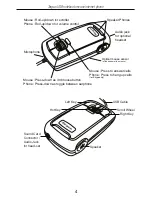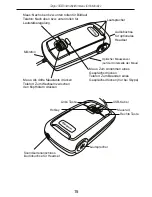Targus USB notebook mouse internet phone
Once the mouse phone is setup correctly, the LED in the hot key will
turn on and the mouse will start to connect to the installed API. If you
are lauching the mouse phone for the first time and has “Skype”
installed, it will pop up with the following screen. If you like to use the
phone mouse with Skype, select “Allow this program to use Skype”
and press “OK”.
TargusMousePhone.exe
Note: the driver CD does not include the “Skype” software. You will need to obtain
your own copy and installed the appilcation. If you do not have Skype installed,
this screen will not appear.
7