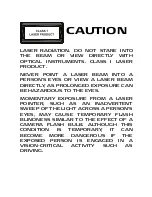System Requirements
Hardware
• USB Port
Operating System
• Windows® 98SE/ME/2000/XP or Mac OS X and up
Operating Instructions
This Notebook Laser Mouse requires no driver or soft-
ware.
• To extend the USB cord, hold the mouse in one hand
and the USB connector in the other and pull both ends
of the cord away from the cord wheel at the same
time.
• To retract the USB cord, extend both ends of the cord
slightly and release quickly.
When the ideal length of USB cord is fixed, plug the
mouse USB connector into your computer’s USB port
and you are ready to go.
N
OTE
: D
UE TO THE IMPROVED TRACKING SPEED OF THE LASER ENGINE
,
USERS
MAY FIND THE CURSOR MOVEMENT IS FASTER THAN A CONVENTIONAL OPTICAL
• Windows Vista™
4