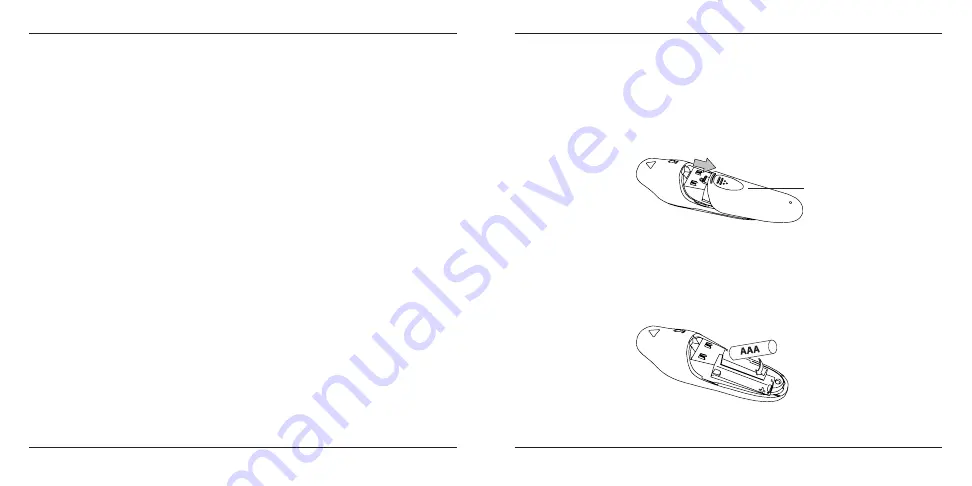
Targus Wireless Presenter with Laser Pointer
22
Targus Wireless Presenter with Laser Pointer
23
Tampa da pilha
Colocar a pilha
Se o apresentador estiver ligado, coloque o botão on/off (ligar/
desligar) em um dos lados do apresentador na posição “off”
(desligado).
Configurar o seu apresentador sem fios
Coloque a pilha que acompanha o aparelho dentro do compartimento,
verificando a polaridade positiva (+) e negativa (-) nas extremidades
da pilha.
PT - Introdução
Parabéns pela aquisição do Apresentador Targus sem fio com ponteiro laser
AMP16LA. Esse produto combina apresentador, ponteiro laser e quatro botões
que permitem controlar as apresentações do PowerPoint® à distância. Além
disso, a instalação do software e a sincronização entre o dispositivo USB e o
apresentador é automática. Basta plugar o dispositivo USB, aguardar alguns
segundos e utilizar o apresentador. Possui tecnologia de longo alcance de
2.4GHz que permite fazer apresentações até 15 m.
Requisitos do sistema
Hardware
• Porta USB
Sistema operacional:
• Microsoft Windows
®
2000
• Microsoft Windows
®
XP
• Microsoft Windows Vista
®
Lista de conteúdos
• Apresentador sem fio com ponteiro laser
• Receptor Mini USB
• Manual de instruções
• Pilha 1 x AAA



































