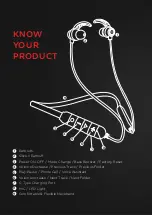BLUETOOTH
PAIRING
POWER ON
Bluetooth
Settings
Bluetooth
Bluetooth
Discoverable
Tarbull Musicmate 550
ON
+
• Switch on the "Tarbull Musicmate 550" by holding the key for 3 seconds.
• Make sure device is in Bluetooth mode. If not, short press the key to switch
to Bluetooth mode.
• As soon as the device enters in Bluetooth mode, it will go into pairing mode
with the LED indicator blinking red & blue continuously.
• Turn ON the Bluetooth on your smartphone/ laptop and open the Bluetooth
menu/ list.
• “Tarbull Musicmate 550” shall be seen in the Bluetooth list. Click on “Tarbull
Musicmate 550” and it shall get paired to your smartphone / laptop
immediately.
Note:
• Enter the password 0000 to pair if required.
• If there is no Bluetooth connection continuously for 5 minutes, "Musicmate
550" will automatically get powered OFF.
• In case you are unable to see “Tarbull Musicmate 550” in your Bluetooth list,
switch off the Bluetooth on your smartphone/ laptop and switch it on again
after 5 seconds.
Содержание MUSICMATE 550
Страница 1: ...TARBULL MUSICMATE 550 Q U I C K G U I D E...