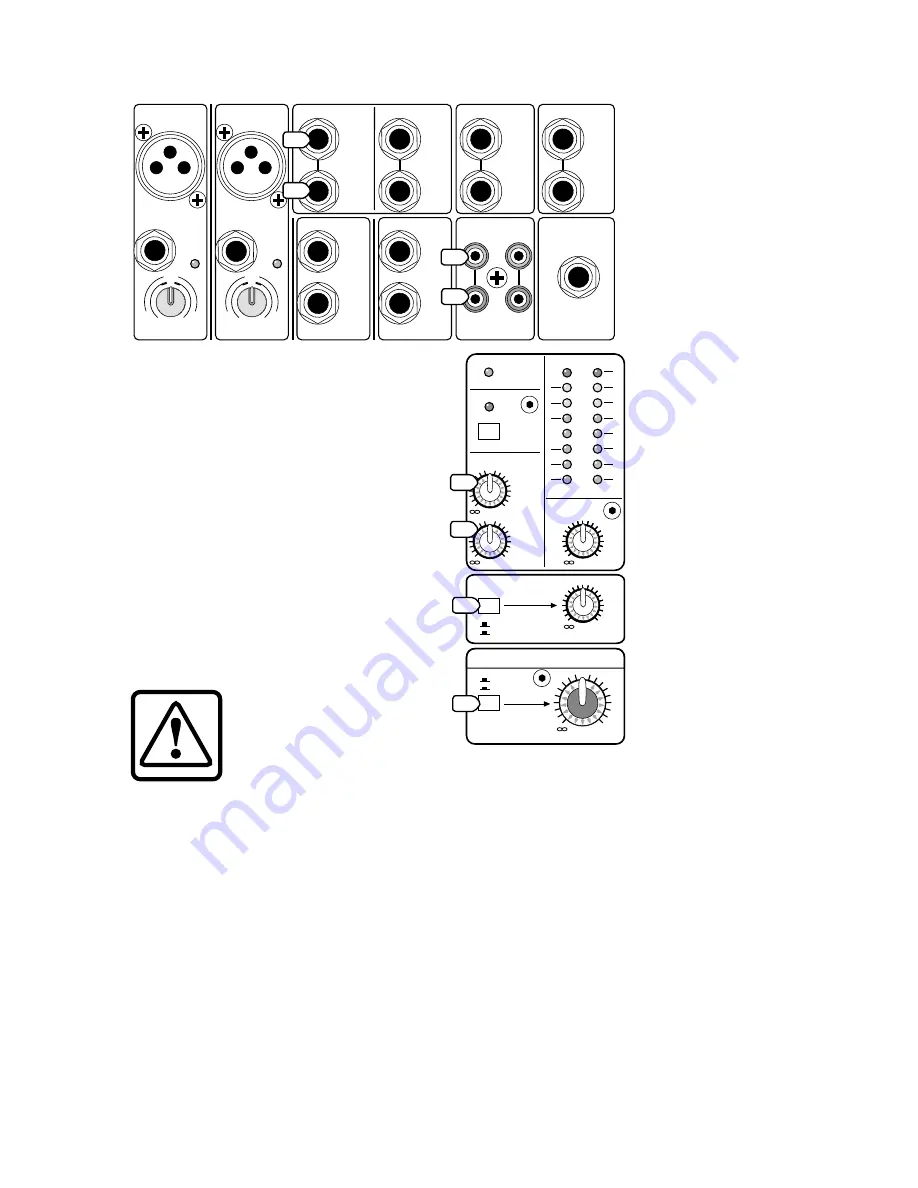
10
12. AUX RETURN INPUTS
Connect the outputs of an external parallel effects
device into these inputs.
When connecting a mono device (just one cord),
always use the left (mono) input and plug nothing
into the right input. The signal will appear on both
sides.
The signals are added into the main mix, and
a summed mono signal is added to the monitor
mix. Adjustment is provided by the fascinating AUX
RETURN controls described below.
13. AUX RETURN TO MAIN MIX
This adjusts the amount of signal from the AUX
RETURN inputs that goes to the main mix.
14. AUX RETURN TO AUX 1 MON
This adjusts the amount of signal from the AUX RETURN
inputs that goes to the monitor mix (AUX 1 SEND).
CAUTION:
Leave this control turned
all the way down if you are using
the AUX 1 SEND to go to an external
processor whose signal is returned
via the AUX RETURNS. Why? It would
create a feedback loop that would
cause the audience to howl as loud
as the speakers (ouch)!
15. CD/TAPE INPUTS
This is where you connect the outputs of your
intermission entertainment. Any line-level mono or
stereo device can be used, such as: tape, DVD/CD
player, television audio, etc.
Signals coming into these inputs are routed directly
to the main mix when the CD/TAPE TO MAIN MIX (21)
button is pushed in. The signals can also be routed
to the CONTROL ROOM (25) outputs when the CTRL
ROOM (18) switch is pushed in.
See Appendix B for more information about RCA
connectors.
When connecting a mono device (just one cord),
you’ll need a “Y-splitter” RCA adapter. It turns a mono
output cord into two cords, so both the right and left
tape input jacks can be used. This adapter is widely
available.
Note:
There is a chance of feedback if you have
the tape inputs and outputs connected to the same
recorder, and the recorder is in record mode.
3/4
BAL
BAL /UNBAL
UNBAL
L
R
LINE IN
5/6
BAL
BAL /UNBAL
UNBAL
L
R
LINE IN
1
2
(
MONO
)
(
MONO
)
MIC
INPUT
INPUT
MIC
INPUT
INPUT
INST
INPUT
INPUT
IN
OUT
L
R
PHONES
L
R
L
R
R
AUX
SENDS
DS
IN
IN
OUT
OUT
AUX
RETURN
MAIN MIX
N MIX
CTRL R
L ROOM
FX
MON
CD/ TAPE
(
MONO
)
L
LEVEL
LEVEL
SET
SET
GAIN
INST
INPUT
INPUT
U
-22
dB
+25
dB
+
3
+
50
MIC
LEVEL
LEVEL
SET
SET
GAIN
U
-22
dB
+25
dB
+
3
+
50
MIC
1
2
OUT
FX
MON
12
15
15
12
NRM
CD/ TA
TAPE
TO M
O MAIN M
N MI X
OFF
MAIN
MAIN MIX
OL
LEFT RIGHT
16
16
12
12
8
4
0
4
12
12
24
0 = +
0 = + 4dBu
POWER
48V
PHONES
CTRL ROOM
MAIN
CD/ TA
TAPE
PHANTOM
MAIN MIX
AUX
RETURN
MA X
MA X
MA X
TO
O
MAIN
MIX
TO
AUX1
X1
MON
MAX
MAX
U
U
MAX
MAX
U
13
14
18
21
Содержание Blend 6
Страница 1: ...owner s manual by...
Страница 20: ...tapcogear com...




















