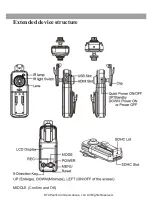Product Accessories
10
◎
Save under USB mode
connect USB to the computer and switch ON the power, press “Enter” button to select
“MCS” that appeared on the screen of camcorder, now you will find from “My Computer” one
removable disk(it is SD card); you can find the files under the path
“Removable disk/DCIM/100MEDIA”. If you did not insert SDHC card, built-in memory can not
be used as flash drive as it is hidden .You can use Windows interface to open SD file, make
cutting, copy or delete the files.
◎
Connect HDMI output
1.
Connect HDMI output to TV, you can view the picture or video files.
Содержание JH-1001HD The Shepherd
Страница 3: ...Extended device structure TAPaulk Communications LLC All Rights Reserved MIDDLE Confirm and OK...
Страница 4: ...Host device structure 3 TAPaulk Communications LLC All Rights Reserved...
Страница 5: ...Extended device structure TAPaulk Communications LLC All Rights Reserved...
Страница 7: ......
Страница 15: ...Copyright TAPaulk Communications LLC PO Box 189 Dellslow WV U S A All Rights Reserved...