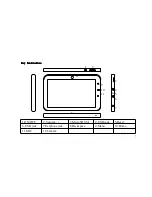10
Main interface equal to the computer desktop, you can place application shortcuts and widgets.
1,
1,
1,
1, Message
Message
Message
Message notification
notification
notification
notification bar:
bar:
bar:
bar:
The status bar on the top of screen, icons show on the left, it
means to remind you what application is running now. Slide down to check system tips.
* Reading tips. When prompting message displayed on status bar, click it and open notification
list on the screen with your finger. Click selection window to open prompt message,click clear
notification on the top of the tip column to read the full message,close the tip column.
2,
2,
2,
2, Status
Status
Status
Status bar:
bar:
bar:
bar:
Icons show on the right to remind you about alarm setting, WiFi connection and
battery charge, etc.
3,
3,
3,
3, Application:
Application:
Application:
Application:
Press and hold down the application. The delete button will appear in the
application list button place. Drag the application to the delete button and you can delete the
application.
4,
4,
4,
4, Widgets:
Widgets:
Widgets:
Widgets:
Press the space of main inferface last 1-2 seconds, then display” Add to main
interface”, select widgets to add application or other operations.
5,
5,
5,
5, Setting
Setting
Setting
Setting
Status bar icon instructions