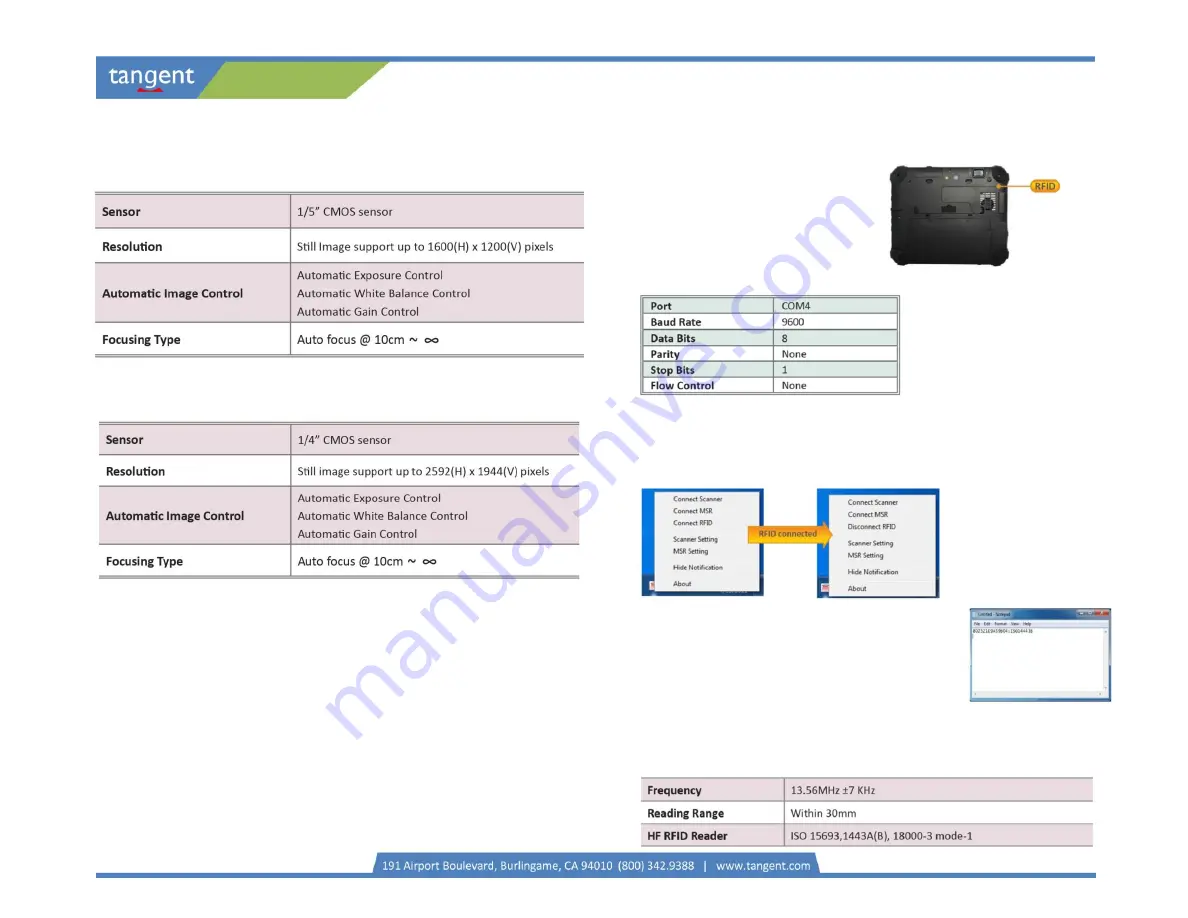
SPECIFICATIONS
Front Camera
Back Camera
The RFID reader is preinstalled as an
option for the T9i.
Installation
The Default Port Parameter for RFID Module
To Connect RFID Reader Module
To connect the RFID, you can use the Keyboard Wedge. Tap on the icon in the task
bar, a menu displays as shown in the picture below. Select Connect RFID.
1
.Click Start | All Programs | Accessories | NotePad to run
the Notepad.
2
.Place an RFID tag or RFID card within range of the RFID
Reader. (see reading range in specifications). The output
will
appear
in
the
Notepad
screen.
3
.Verify the captured data.
To Test RFID Reader Module
Mobile POS Tablet RFID Reader
SPECIFICATIONS
Note: Specifications are subject to change without notice.



