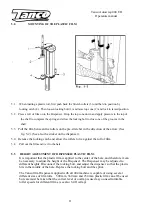16
Tanco Autowrap 404 EH
Operators manual
The Tanco Autowrap Bale Wrap Controller enables the operator to monitor and control the operation of the bale
wrapper at any stage of the wrapping cycle. The controller is designed for models: 280ARC, 404EH, 580A, and
1080A table-type wrappers.
There are 2 main operating modes – Automatic and Manual. The automatic mode permits ‘one-touch wrapping’ to
ease the workload on the operator. In addition to the standard auto-wrap cycle where the bale load arm is operated
manually, for the 580A and 1080A wrappers, bale loading and unloading can be incorporated into the standard
auto-wrap cycle (the ‘AUTOLOAD’ option).
The controller is fully programmable to optimise wrapping performance. Bale counts are automatically logged in any
one of 10 selectable memory stores, in addition to a grand total memory store.
8.1.1
I
•
Please read and understand the instructions for using this controller before operating the machine.
•
This controller is fitted with a pushbutton type On/Off Emergency Stop switch. Always ensure the controller
is switched OFF via this switch before attempting any adjustment or maintenance to the machine.
•
The machine is fitted with a safety beacon which is automatically activated when a loading, wrapping or
tipping operation is initated via the controller. If the beacon is off, do not assume it is safe to move into the
proximity of the machine unless you have confirmed that the controller is switched off and the machine
power source is disengaged.
•
For safety reasons the 280ARC machine beacon will begin flashing 3 seconds before the automatic cycle
commences, after initiating the wrapping cycle via remote control. If the beacon begins flashing when you
are in proximity to the machine, then
immediately
stand clear.
•
Please follow ALL other safety instructions given in the manufacturers’ Operator Handbook for the
machine.
8.1.2 Main operating Functions and Display
The principal instrument features and operating functions are shown in figure 1 below.
8.1. Introduction
8.2 Operation
Figure 1
Add 1 wrap
to current (or next) bale
(only in automatic mode)
Table - tip up
in Manual
mode
Autotip
in Automatic mode
Release film grip
Fast wrap / Resume wrap
(after stopping mid-cycle
using the STOP switch)
Cut and grip film
Slow wrap
Reverse table
Select Operating Mode
Start Automatic cycle
Includes bale loading if the
AUTOLOAD option is
Bale Load Arm down
/Emergency Stop
/Emergency Stop
(Press STOP switch to stop
during the wrap cycle – switch
on and
press to resume cycle)
4-way Menu switch to
•
Set No. of wraps
•
Change/reset bale sub-total
•
Access Operator Setup menu
•
Access Technician Setup menu
Table - tip down
(in Manual mode)
A 2-line, 32 character dot
matrix , back-lit display
shows in the normal
operating mode:
•
Current No. of wraps
•
Target No. of wraps
•
Wrapping speed (rpm)
•
Bale total (10 separate
Bale Load Arm up