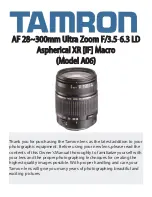ZOOMING (Ref. Fig. 2)
Rotate the zoom ring while viewing through the camera's viewfinder and compose
your image with right focal length obtained.
ZOOM LOCK SWITCH (Ref. Fig. 2)
Model A06 is equipped with newly developed zoom lock switch mechanisms, which pre-
vent lens barrels from extending toward long focal length by their own weight while hung
from shoulders. Activated by switches at 28 mm settings to stop the lens barrels from rotat-
ing and extending.
How to activate the zoom lock switch mechanism
1. Locking:
Set the lens to the 28-mm position. Move the switch toward the camera, until
the index lines align with each other. The lens barrel is now locked in position and does not
rotate or extend by its own weight.
2. Releasing:
Push the switch away from your camera. The lens barrel is now free to rotate
and extend for zooming.
* The zoom lock switch cannot be activated unless the lens is set to the 28-mm position. Do
not force the lock switch or do not try to rotate the lens barrel while locked.
* The lens can be used at 28-mm setting for picture taking even when locked by the switch.
* The zoom lock mechanism is made to prevent the lens barrel from extending while carried
around on shoulder. When not locked, the zoom lens may change its focal length during a
long exposure if used in a low or high angle position.
LENS APERTURE AND AE MODE (Ref. Fig 7 & 8)
Setting lens f-numbers with Canon & Minolta cameras
Set the f-number with aperture setting device of the camera body in accordance with
selected photographing mode.
* For further details, please read the instruction manual of your camera.
Setting lens f-numbers with Nikon & Pentax
Photographing in a programmed-AE or a shutter-speed-priority-AE mode, rotate the lens
aperture ring to the minimum aperture setting position, in case of a Nikon camera, and set
on the "A" position in the case of a Pentax camera. The aperture ring will be locked in posi-
tion automatically. When shooting in an aperture-priority-AE or manual-exposure mode,
release the lens aperture ring by rotating the ring from the AE lock position depressing the
Aperture ring lock button. If your camera is a Nikon F401 or F50, you can set the aperture to
any desired f-number, leaving the aperture ring at the minimum opening position.
* The lens aperture varies with zooming movement. Cameras read the difference lens open-
ings and automatically adjust the exposure properly.
* For further details, please read the instruction manual of your camera.
Содержание A06
Страница 2: ......