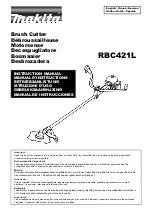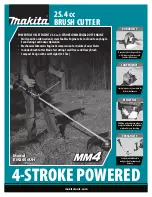Highlight the entry # by pressing the Clear Key for 1-2 secs.
Enter the sizes and press the Enter Key for 2 secs.
to save all entries)
In this example, we entered 10.00” on the first entry and 2.00” for the second. Re-
member to press the Enter Key for 2 secs. to save all entries and then press it again
for the back gauge to adjust to the first size.
The cursor will move back to the first size after all
entries have been saved. (Back gauge has not adjusted yet.)
Press Enter again for the back gauge to adjust to
the first saved size (10.00”).
With the back gauge at 10.00”, pressing the 2 cut buttons simultaneously will cut
the document at 10” followed by 2” cuts for each corresponding cut thereafter.
Cutting your documents in Manual Mode
After entering the desired cut size, simultaneously press the 2 Cut buttons to cut.
You may program the machine to push your document out after each cut my simul-
taneously pressing the paper push out and paper clamp buttons.
Manual paper push.
Automatic paper push.
- 10 -
1
2
3
4
Содержание Tamerica TPI-4900E
Страница 1: ...Tamerica TPI 4900E 19 29 Programmable Paper Stack Cutter Instruction Manual...
Страница 2: ...USER MANUAL...
Страница 14: ...Parts Manual 13...
Страница 15: ...14...