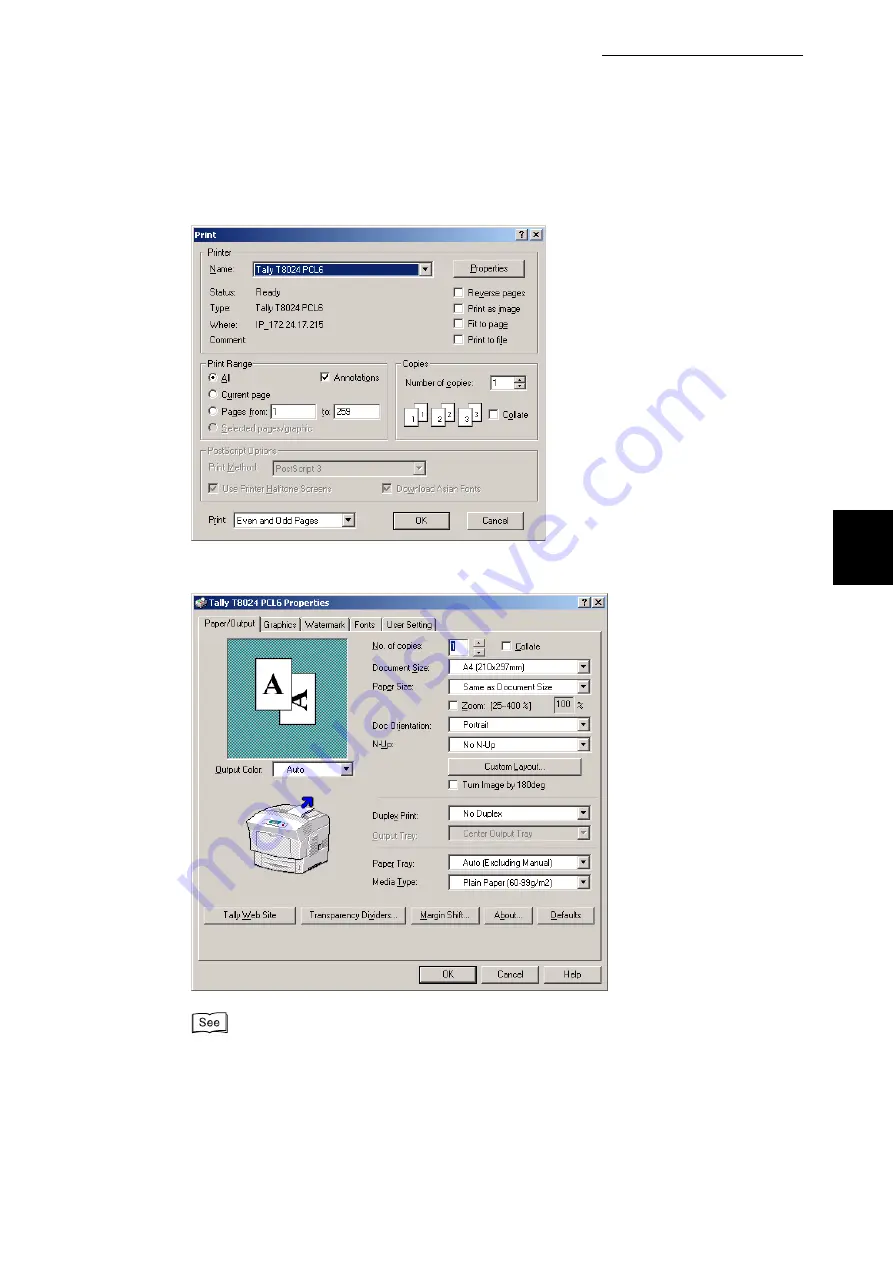
3.2 Printing From a Computer
69
3
Basic Printer Oper
ation
2
Select this printer in the Name box and click Properties.
3
On the various tabs, make settings for each item as required.
●
For details about the various tabs, refer to Help. For details about how to use Help, refer to
"3.3 Using Online Help".
●
Use the Graphics tab to adjust the image and colors to suit your needs.
4
When you finish making settings, click OK in the Properties dialog box.
The Properties dialog box closes.
Содержание T8024
Страница 1: ...User guide T8024 Color Laser Printer ...
Страница 27: ...Chapter 1Printer System Settings 1 1 Adjusting Color Registration 2 1 2 Configuring the Printer 5 ...
Страница 118: ......
Страница 119: ...Chapter 4Loading Paper and Usable Paper Types 4 1 Suitable and Unsuitable Paper Types 94 4 2 Loading Paper 100 ...
Страница 236: ......
Страница 262: ......






























