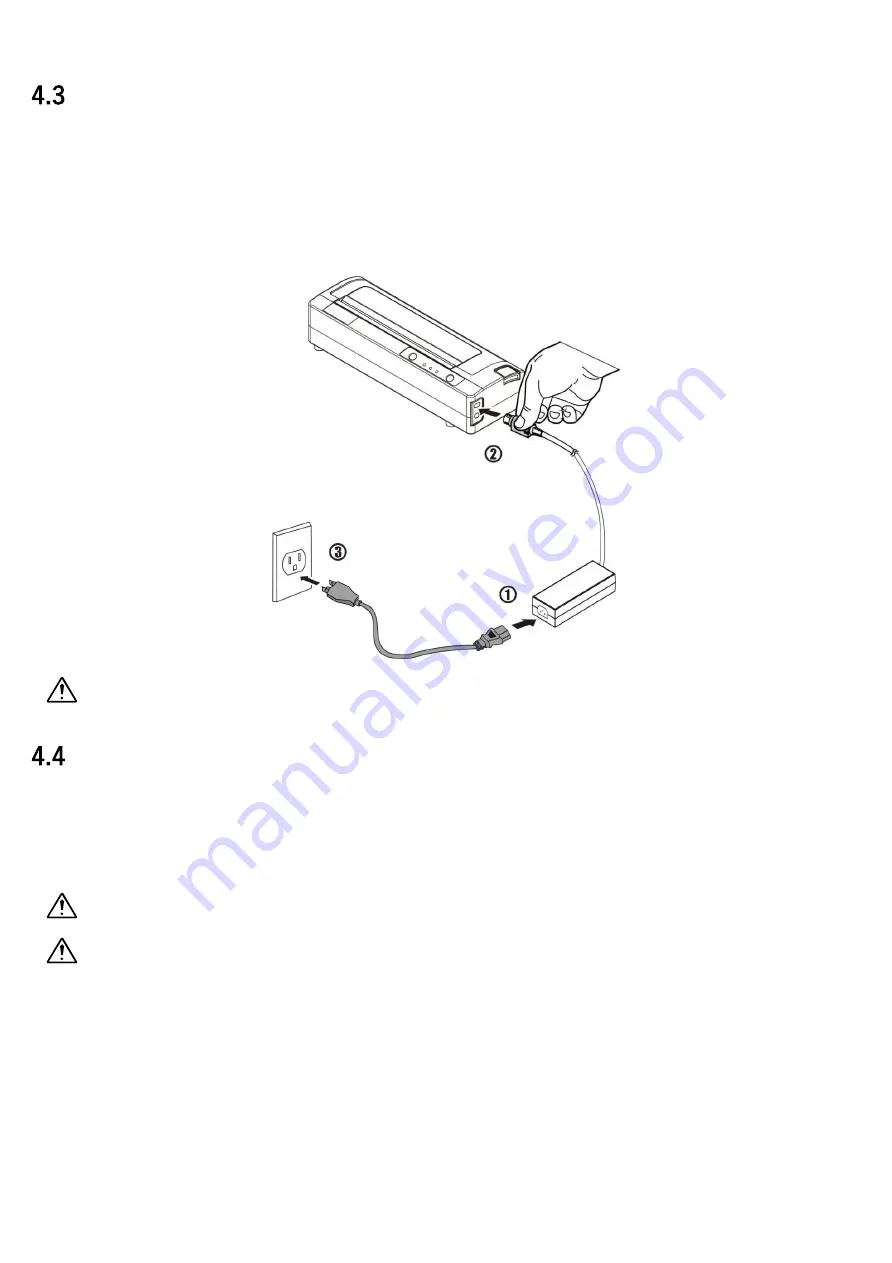
Connecting the AC Power Adapter
1. Connect the power cord to the AC Power Adapter.
2. Connect the DC connector of the AC Power Adapter to the printer.
3. Insert the plug at the end of the power cord into the power outlet.
Charging the battery
1. Uncover the printer ports and plug in the AC Power Adapter to the Power port.
2. Turn the power ON. The battery lamp will show solid ON while the battery is charging.
4.3
4.3
Be sure to follow this procedure. Failure to do so may cause problem in the machine.
4.4
4.4
The printer is charged only when the power is ON.
Charge via USB is not supported. Do not charge via the USB-C port.
8






























