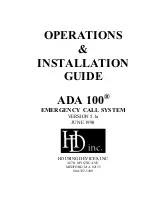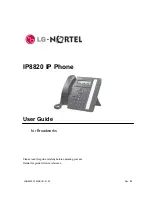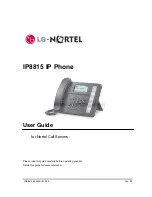AOR Series Analog Stations
Installation & Operation Manual
Page
22
of
27
Rev. 1/7/2022
Copyright 2021-2022 Talk-A-Phone, LLC
• 7530 North Natchez Avenue • Niles, Illinois 60714 • Phone 773.539.1100 • [email protected] • www.talkaphone.com.
All prices and specifications are subject to change without notice. Talk-A-Phone, Talkaphone, bAlert, Scream Alert, WEBS, and WEBS Contact are registered trademarks of Talk-A-Phone,
LLC. All rights reserved. All other trademarks mentioned in this document or website are the property of their respective owners and does not imply or indicate any approval, endorsement,
sponsorship, or affiliation with such owners unless such approval, endorsement, sponsorship, or affiliation is expressly indicated.
9. Basic Troubleshooting
Problem
Possible Causes
My unit does not
function at all. I cannot
call it or call out on it.
1. The phone line is not properly connected.
2. The unit has been struck by lightning or another very high voltage
source. Contact Talkaphone's Service Department.
3. There isn’t enough power on the line (see
Technical Requirements,
Section 1.3, p.3
I can hear the remote
side, but they cannot
hear me.
The unit is programmed to play a voice message upon answering, but
background noise or silence has been recorded. The answering point
(remote side) will hear this voice message before the unit establishes two-
way communication.
The unit does not hang
up.
1. The unit is not programmed properly (see
Software Programming,
Section 6, p.10
2. The unit is on a phone line that does not provide (A) a hang up pulse
and (B) produces a re-order tone or howler. Consult the phone system
administrator for further assistance.
When the remote side
answers the phone, they
hear a series of tones
before being able to
speak.
The unit is transmitting its unique Talk-A-Lert ID number. If you are using
Talk-A-Lert to identify the location of incoming calls, these tones are
required. If not, use this programming code to disable transmission of the
Talk-A-Lert ID when the call is answered:
* 6
The unit gets dial tone,
dials and then hangs up.
The phone line is not providing sufficient power (see
Technical
Requirements,
Section 1.3, p.3
My external device is
connected to the
Auxiliary Input, but it
does not activate the
AOR Series Analog
Station.
Check that the external device is providing a dry contact closure. The
Auxiliary Input on the AOR Series Analog Station only supports a dry
contact closure.
My phone will not
successfully dial the
second phone number if
the first one is busy or
not answered.
Make sure you have programmed a secondary number in the
#01
memory
slot. Reprogram
#01
for good measure.