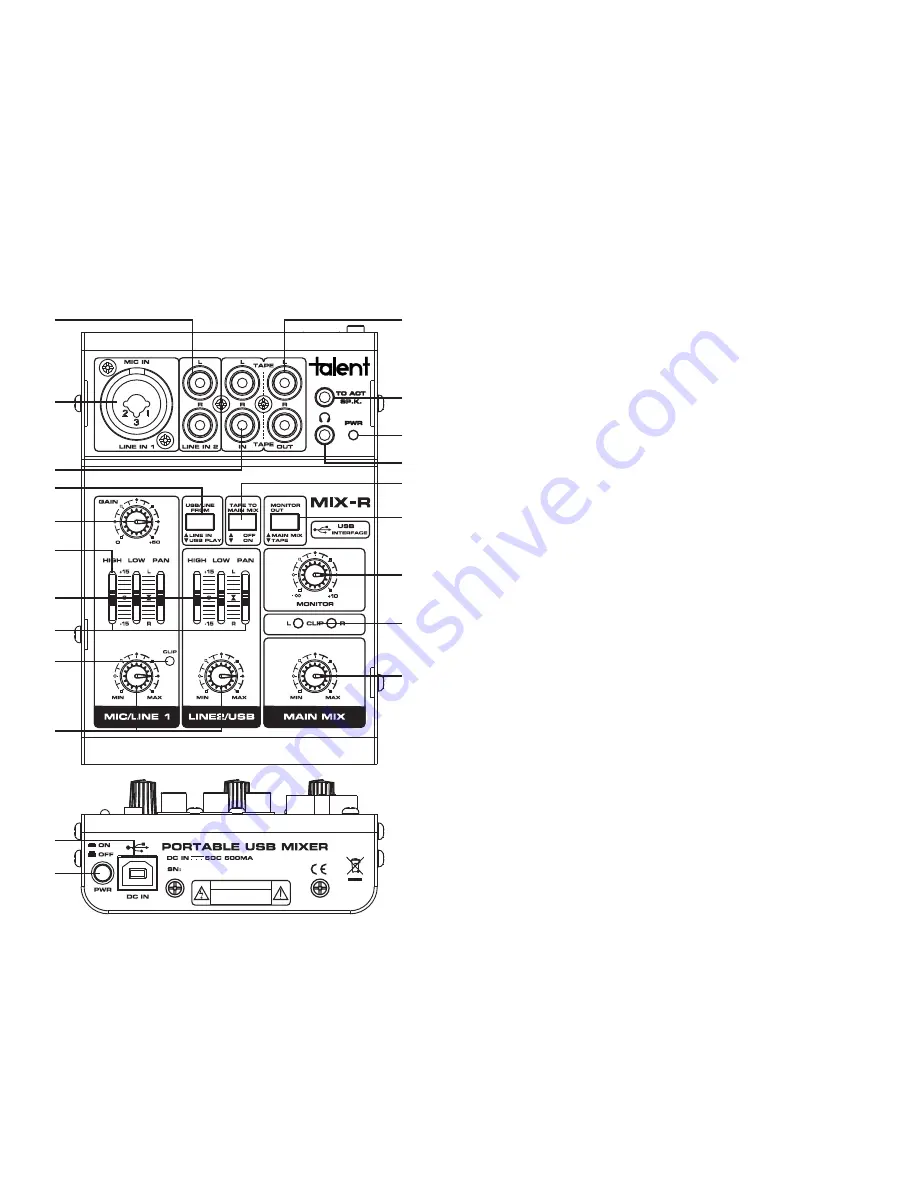
1. LINe-IN 2
This RCA jack is used for connecting stereo line-in signal sources.
2. MIC /LINe-IN 1
This combined jack can used to connect mono signal, such as XLR microphone or 1/4
inch line level.
3. TAPe IN
This RCA jack is used for connecting stereo line-in signal source.
4. LINe-IN / USB PLAY
This is path control of the stereo sound source. When this control is engaged, the signal
of channel 2/3 comes from usb play(computer). When the control is disengaged, the
signal will be from RCA jacks of channel 2/3.
5. GAIN CoNTRoL
This is used for adjust the gain level of mono input.
6. HIGH
This treble control can be used to reduce or boost high frequencies.
7. LoW
This bass control can be used to reduce or boost low frequencies.
8. BAL/ PAN
This is the pan or balance control. This control is used to set the stereo effect field of the
signal. Set this control in middle position, signal levels of Channel L & R will be same.
When the control is set to top stop, only Channel L receives the signal, Channel R does
not. Vice versa.
9. PeAK LeD
This is clip LED indicator of mono level. When this LED illuminates, it means that PFL
mono level is clipped.
10. LeVeL CoNTRoL
This is channel level control, which is used for adjusting the level of corresponding channels.
11. USB PoRT
This Type B USB port is used to connect the power supply, or computer via Type B to A
connector.
12. PoWeR SWITCH
To turn on/off the unit.
13. MAIN MIX
This is main mix control used for adjusting the main mix output level.
14. PeAK LeD
This is main mix level clip LED. When this LED lights up, main mix level will be clipped.
15. MoNIToR
This is monitor control used for adjusting the monitor output level.
16. CD/TAPe To MoNIToR
This is the assignment control of stereo line level. When this control is engaged, the
signal of CD/TAPE will be assigned to MONITOR OUT. When the control is disengaged,
MONITOR OUT will receive the signal from MAIN MIX OUT.
17. CD/TAPe To MAIN
This is the assignment control of stereo line level. When this control is engaged, the
signal of CD/TAPE will be assigned to MAIN MIX OUT. When the control is disengaged,
the assignment will be disconnected.
18. MoNIToR oUT JACK
This 3.5mm stereo jack is used to connect the stereo headphone.
19. PoWeR LeD
This LED will light up when the unit is powered on.
20. MAIN oUT JACK
This 3.5mm stereo jack is used to connect the active stereo speaker.
21. CD/TAPe oUT JACK
This RCA jack is used for connecting stereo tape recorder.
CAUTION
RICK OF ELECTRIC SHOCK
DO NOT OPEN
1
2
3
4
6
7
8
9
10
11
12
21
20
19
18
16
17
15
14
13
PANeL DeSCRIPTIoN
4
5






















