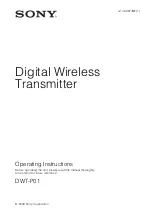20
Transmitter
installation
1
.
Install
the
battery
:
Press
the
retractable
button to
take
out
the
battery
compartment
,
install
2
AA
batteries
according
to
the
positive
and
negative
polarity
marked
on
the
battery
compartment
(
pay
attention
not
to
install
the
batteries
reversely
),
and
push
the
battery
compartment
into
the
battery
holder
of
the
transmitter
until
the
retractable
button
is
fastened
in
place
with
a
"
click"
sound
as
shown
in
Figure
A.
Figure
A
①
Signal
symbol
:
Display
the
status
of
the
microphone
RF
signal.
②
Battery
power
:
The
battery
power
has
three
bars
,
and
the
number
of
bars
represents
the
battery
power
.
When
the
battery
is
low
,
the
battery
symbol
flashes.
③
Working
frequency
:
Display
the
current
working
frequency
code
of
the
microphone
.
Channel
A
displays
CH01
-
CH32
,
and
channel
B
displays
CH33
-
CH64.
④
Signal
channel
:
working
signal
channel
of
the
microphone.
①
②
④
③
Display
screen
CHB
X3HH/X3PP
Содержание X3HH
Страница 1: ......
Страница 2: ...1 Content 14 2 2 2 2 3 4 8 9 9 10 11 12 13 01 4 4 5 6 7 7 8 8 X3HH X3PP...
Страница 5: ...04 2 RF RF IR Type C OUT A OUT B OUT A OUT B X3HH X3PP...
Страница 6: ...05 IR ON OFF AA IR CHA CHB X3HH X3PP...
Страница 7: ...06 AF AF HIGH AF AF LOW AF SET IR 1 4 2 AA 3 5mm CHB IR X3HH X3PP...
Страница 8: ...07 1 2 AA A A RF A CH01 CH32 B CH33 CH64 CHB X3HH X3PP...
Страница 9: ...08 1 Type C 2 OK 3 2 2 AA B 2 B X3HH X3PP...
Страница 10: ...CH 2 CH CH 2 IR IR 10cm 50cm 5 SET 2 SET 2 IR IR 10cm 50cm 5 4 CHA CHB 5 09 X3HH X3PP...
Страница 11: ...10 1 2 3 4 5 6 7 8 9 X3HH X3PP...
Страница 12: ...11 WEEE 2012 19 EU WEEE RL2004 108 EG European Low Voltage Directive RL2006 95 EG FCC 15 1 2 X3HH X3PP...
Страница 13: ...X3HH X3PP 12...
Страница 14: ...13...
Страница 28: ...FCC ID GB T 17276 1998 9T0X3HHS1B...