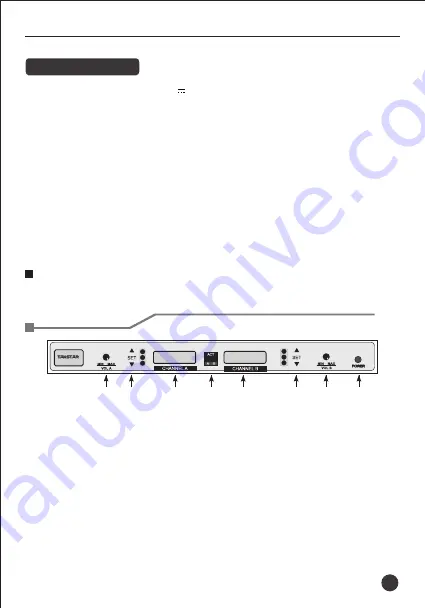
TS-8807PP
Wireless Microphone
15
Receiver:
Receiver Power Supply: DC 12V 0.5A
Wireless Connector: TNC/Impedance 50 Ohm
Receiver Sensitivity: ≤-85±5dBm (test after connection)
Max Audio Output: 2V/RMS(at 1KHz THD=1%)
Audio Output: independent(XLR)and combo(6.3mm)
Receiver Dimension (L*W*H): 430*190*51mm
Net Weight: 2360g
Note: The above data is measured by Takstar laboratory, and Takstar has the
final interpretation right!
① Volume control: it adjusts the output volume.
② LCD: It displays matching status, frequency and the receiving signal level.
③ Infrared matching window: It is used with SET button to transmit the
frequency parameter to the transmitter.
④ Power switch: It turns on/off the receiver. When the receiver is turned on,
LCD lights up.
⑤ Function button: it is used for frequency adjusting, matching and
scanning.
Function Instruction
①
①
②
②
③
④
⑤
⑤
Receiver
Front panel:
TS-8807PP
Содержание TS-8807PP
Страница 1: ...Wireless Microphone TS 8807PP User Manual V2 0...
Страница 2: ...TS 8807PP 400 6828 333 ID SQ XLR 6 3 5 1 TS 8807PP...
Страница 4: ...TS 8807PP SET 8 8 FREQ MUTE 6 A B 3 TS 8807PP...
Страница 5: ...12V DC 0 40dBm XLR P SET SET 2 4 8 MIC MIC 5 TS 8807PP 4...
Страница 6: ...ON 150Hz OFF 3 5mm 1 4 0 8 4 A CHA B CHB 1 2 5 A 2 MIC B TS 8807PP 5...
Страница 7: ...1 C 2 90 D TS 8807PP 6...
Страница 9: ...TS 8807PP 3 RF AF SET 3 SET 3 1 IR ACT 10cm 50cm SET SET 2 3 IR ACT 8...
Страница 10: ...TS 8807PP 3 3 250KHz SET 250KHz 25KHz SET 25KHz 9...
Страница 11: ...TS 8807PP 1 2 3 4 5 6 7 8 10...
Страница 12: ...0 5m 5 15CM TS 8807PP 11...
Страница 13: ...TS 8807PP 12...









































