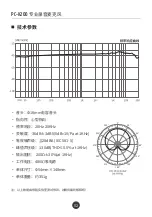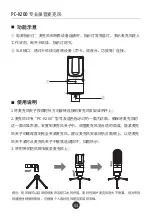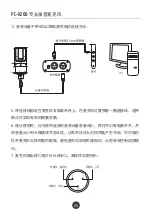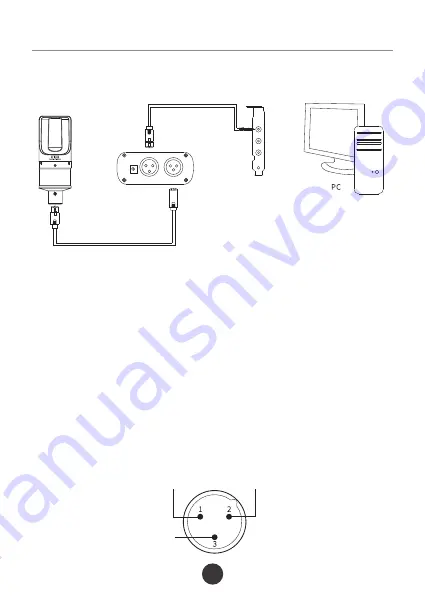
②
Connection for audio device without built-in 48V phantom power:
5. Fix the connection cable onto the mic stand or boom arm, and leave a
section/loop of cable at the mic. This helps to effectively isolate the
vibration.
6. Please turn the volume to the minimum on the audio device before
switching on the phantom power. Then gradually increase the volume to
an appropriate level. This helps to prevent speaker damage by high sound
pressure. Keep a proper distance between mic and speakers, and try not
to point the mic towards the speakers to avoid feedback howling.
7. The mic output uses a three-pin XLR male connector, as shown below:
Pin 1 (ground)
Pin 2 (+)
Pin 3 (-)
Female XLR to 3.5mm Audio Cable
48V Phantom Power
Audio Interface
Male/Female XLR Cable
13
Professional Recording Microphone
PC
-
K200
Содержание PC-K200
Страница 1: ...User Manual Professional Recording Microphone PC K200...
Страница 2: ...PC K200 01 PC K200 400 6828 333 K 1 1 1 1...
Страница 4: ...XLR 03 1 2 PC K200 3 PC K200...
Страница 5: ...4 48V 48V 48V DC 48V 4V 2 8mA 20 48V 04 PC K200...
Страница 6: ...48V 5 6 7 XLR 1 2 3 05 PC K200...
Страница 7: ...1 2 3 4 5 6 RL2004 108 EG European Low Voltage Directive RL2006 95 EG 06 PC K200...
Страница 8: ...FCC 15 1 2 WEEE 2012 19 EU WEEE https www takstar com 07 PC K200...
Страница 9: ...08 PC K200...
Страница 18: ......
Страница 19: ......
Страница 20: ......