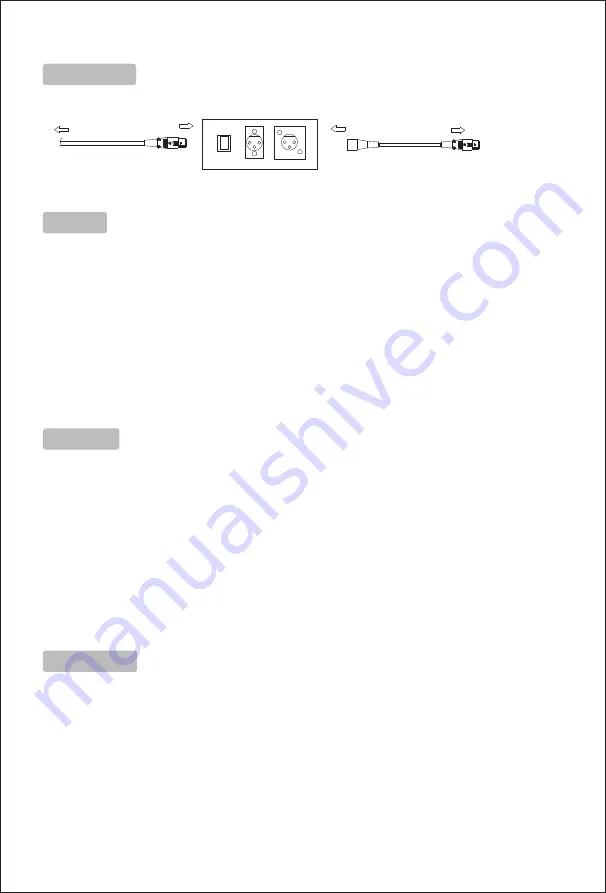
04
XLRM
XLRF
XLRF
Phantom Power
Supplier
Amplif Iermixer
Power Mixer
Table Conference
Microphone
1. Install two 1.5V AA batteries at the battery case of the gooseneck microphone,
their polarities. If use the phantom power, please connect the parts according to the drawing.
2. Connect the gooseneck microphone to its base.
3. Plug the XLR connector of the attached cable, connect the microphone to mixer.
4. Turn the volume control down to zero, turn on the power switch both the mixer and
microphone, adjust the volume.
5. The best distance from the microphone cartridge should be kept at 5 to 30 cm.
be aware of
Operation
Usage
1. When the cartridge is covered by hand, or close to speakers it may cause
when this happens, simply turn down the volume, take the microphone further away from
the speakers, and let the cartridge not face the speakers.
2. Due to the high sensitivity of the gooseneck microphone, do not drop it from high or collide.
3. Avoid keep it in high temperature and humidity.
4. You
’
d better use standard and new battery, as low-grade battery or battery out of power
will cause will cause leaking chemical composition, and damage the component.
howling noise,
Caution
One windscreen Sponge
A connection cable
Tow AA size batteries
Accessory
The related specification or deployment are subject to change without prior notice.
*
Содержание MS200-2 Series
Страница 1: ...TAKSTAR ELECTRONICS CO LTD TABLE CONFERENCE MICROPHONE SERIES MS200 2 User manual...
Страница 3: ...02 XLRM XLRF XLRF 1 2 3 4 5 5 30M 1 2 3 4 5...
Страница 6: ...05...
Страница 7: ...06 400 6828 333 2 1 2 3 4 5 6...
Страница 8: ...GB T 14198 2012 9TS2002S1A...


























