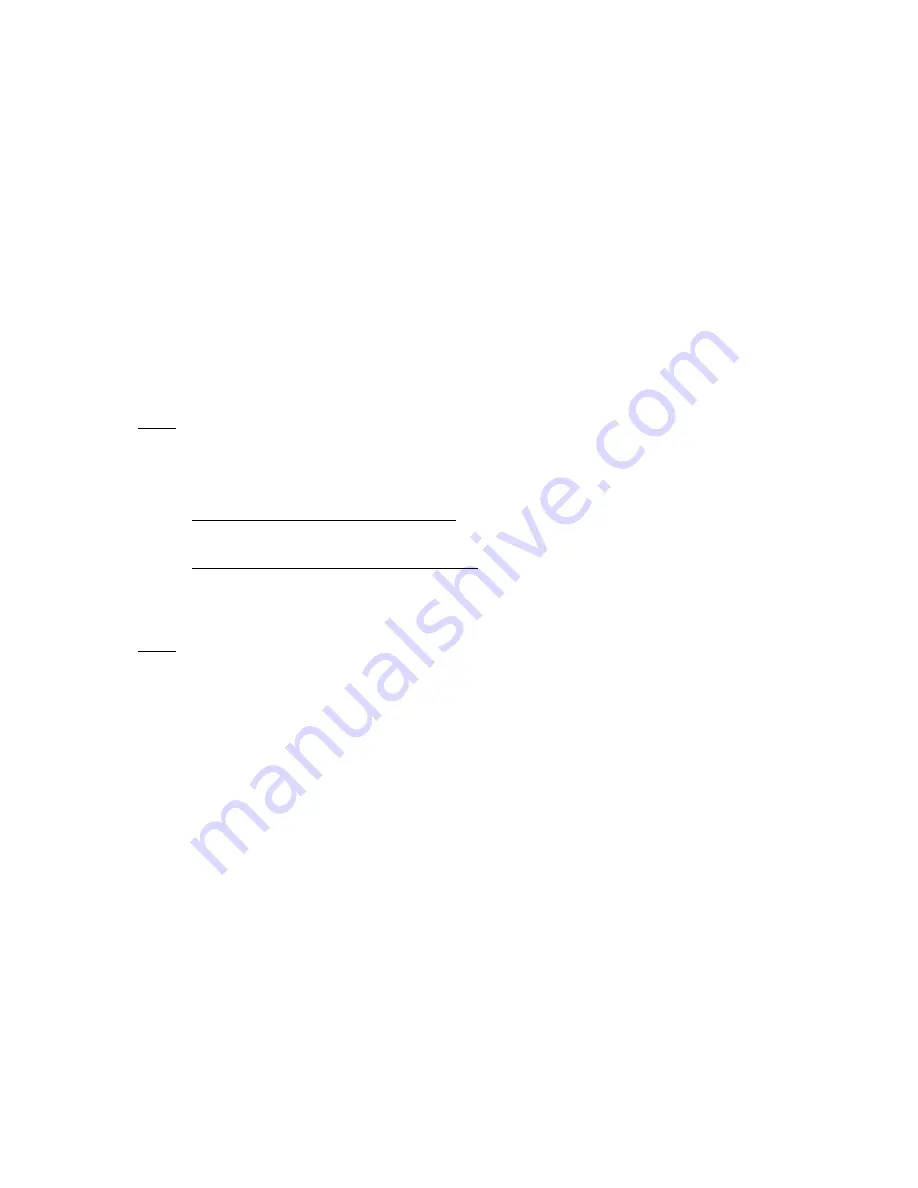
17
4.
Tap the gear button near the top right corner.
5.
Tap the switch next to Allow to add to disable this feature.
8.9
Why does it take a long time to receive voice messages?
The watch uses the 2G data network to transfer information. The 2G network is relatively
slow compared to the modern 3G and 4G networks. Uploading and downloading voice
messages can take long. The longer the recorded message, the longer the transmission.
Also, your watch can be in an area of weak GSM signal that further slows down the
transmission.
8.10
How can I listen to the voice message again on the watch?
Voice messages are not stored on the watch permanently. The message will be played 3
times and then it will be deleted.
Note: voice messages can later be found and replayed in the mobile application that they
were sent to or from.
8.11
How can I turn off the watch?
If there is no SIM card in the watch: press and hold Button 4 to turn off the watch. A
chime is played and the TAKIT logo appears on the display.
When there is a SIM card in the watch: for safety reasons, the watch can only be
turned off remotely. Open Watch Settings in the mobile application and look for the
Remote watch turn off function.
Note: only the administrator can turn off the watch from the mobile application.















