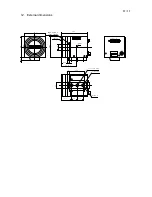12
/
17
10.
Setup steps of Hyper terminal
.
[Setup of Hyper terminal ]
1)
Select “Start”→ “Programs”→”Accessories”→”Communications”→”Hyper Terminal”
2)
The windows will appear with the picture below.
3)
When the next picture appears, enter any name.(e.g. GMA_RS232C)
Then click the “OK” button.
4)
When the next picture appears, select “ COM? ” on Connect using.
(? changes depending on the setting of the computer. )
Then click the “OK” button.