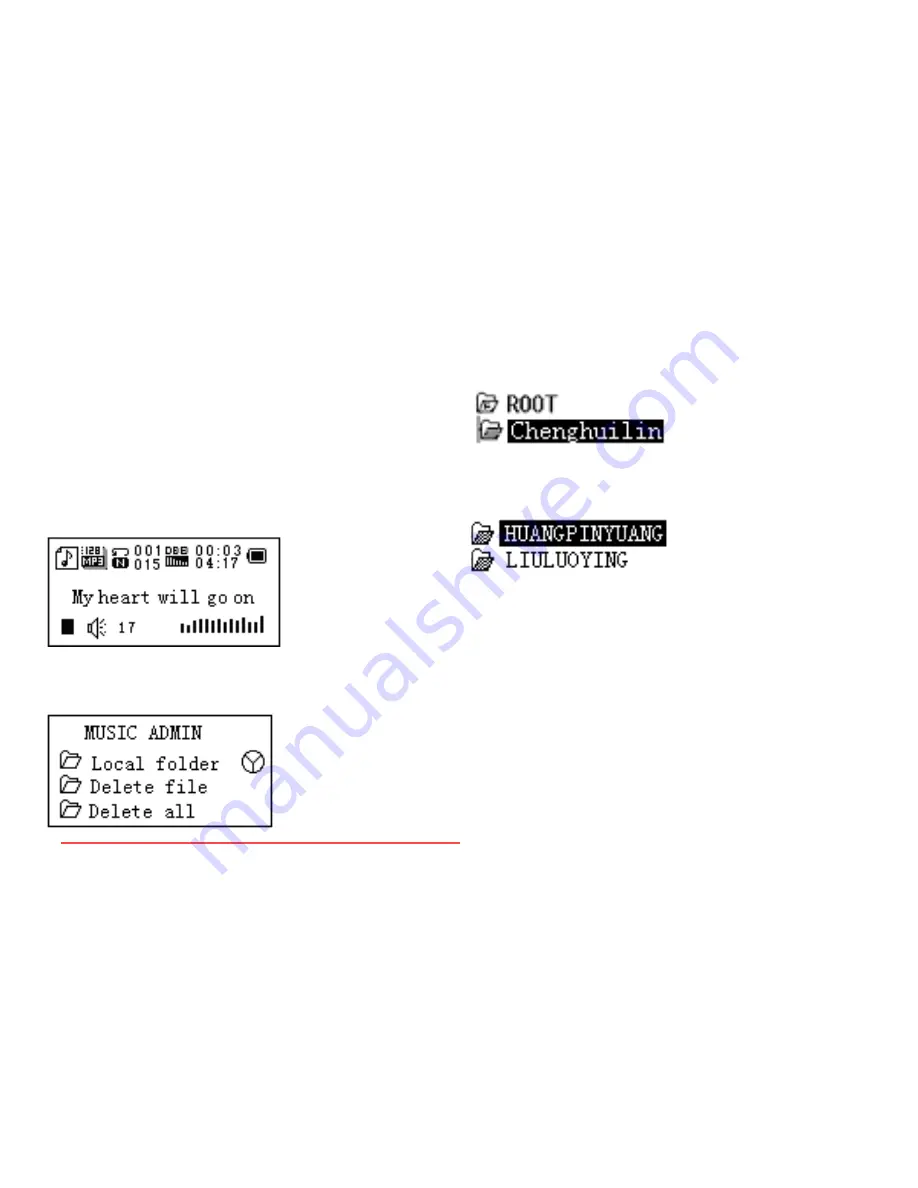
oTher SeTTingS
choosing another folder (Stop submenu)
You can classify files into several different folders that
simplifies to manage them (you should create the folders
on the PC). The player can identify 9 folders in its root.
1. When stopped
2. Press
Menu
to enter the Stop submenu
3. Press
Menu
to enter the folder choosing interface
4. Press
Next
or
Last
to choose a folder
5. Press
Menu
to entry the selected folder
Please note: You can set folders independently
in the Music / Recorder / Play mode
Deleting file (Stop submenu)
You delete the corresponding files/channels
in each Music/Play modes.
Downloaded from ManualMPlayer.com Manuals


















