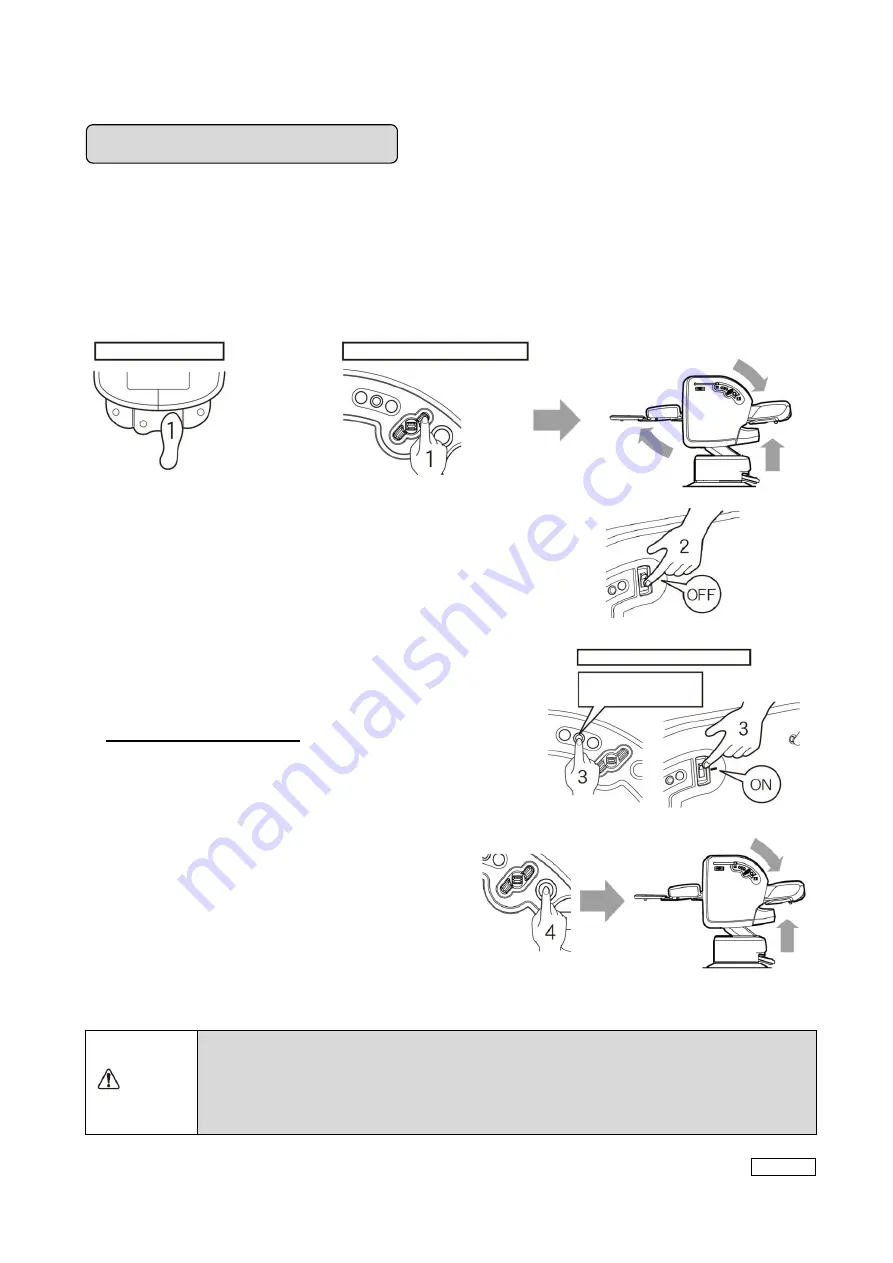
Although chair settings are previously set* when shipped from the factory, you can reset them to positions that
suit your needs.
*
The legrest is set to the lowest position (folded up) in order to prevent interfering with surrounding equipment
due to faulty or unintentional operation during installation.
1.
Turn on the power switch and move the chair to the desired position.
2.
With the chair in that position, turn off the power switch.
3.
Press and hold the preset switch where you want
to save the setting (P1, P2, or P3), and turn on the
power switch. Keep pressing the preset switch for
approximately three seconds.
▼
Electronic beep is emitted.
4.
Setting is completed when the electronic
beep is emitted. Return the chair to its
original position by using the auto-return
switch, and use the preset switch to check
the set position.
●
Be very careful when setting the position of the legrest that the customer's leg will not contact equipment or
other items near the chair or other items.
● Perform position setting with a person sitting in the chair. The chair is equipped with a shockless device.
Accordingly, the final operating position varies slightly if position setting is performed without a person sitting in
the chair.
Adjusting Preset Positions
UP/DOWN pedal switch
Control panel (right or left)
Control panel (right or left)
Keep pressing until you
hear an electronic
beep.
WARNING
1E02V3A0


