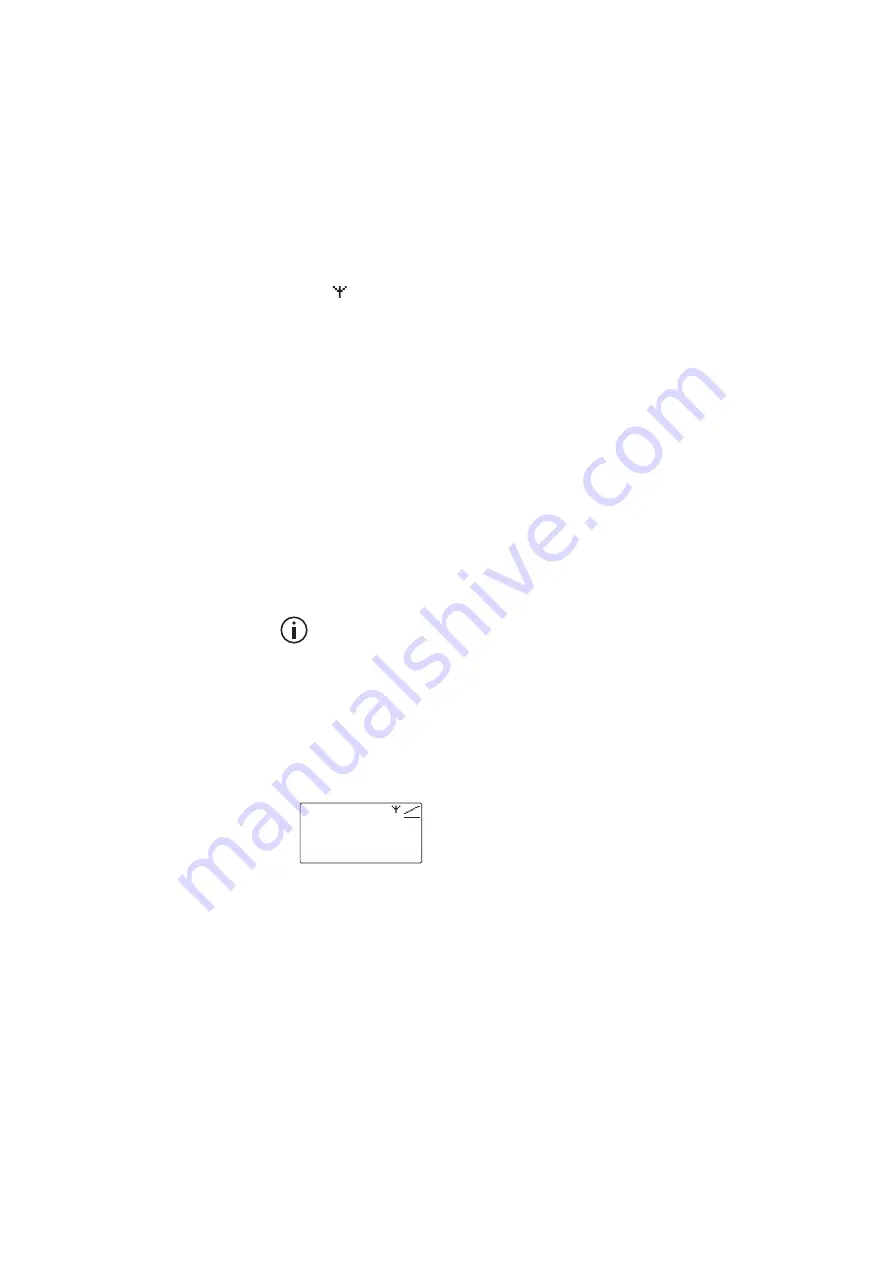
Operating in trunked mode 95
3
Press
Select
.
4
Check that orange LED is glowing and the network
icon
appears on the display.
Making a call to a workgroup
Different types of calls may be associated with your
workgroups. These calls can be any types of calls.
To make a call to a workgroup:
1
2
Select the required workgroup. See
.
3
Press the PTT key, and a call to that workgroup is
made.
Dialing a workgroup call
This feature is only available for radios with
alphanumeric keys.
It may be possible to dial workgroup calls, if you know
the number associated with the workgroup.
1
Dial
w
, where
w
is the number of the workgroup.
If your workgroup call number is the same as a call
to another radio, then you need to dial a leading
0
.
For example, dial
23#
to call radio 23 and dial
023#
for workgroup call number 23.
2
Press
Send
or the
#
or PTT key.
While the call is being setup, you can cancel the
call by pressing
Cancel
.
23
Send
Clear
Содержание TM9355
Страница 1: ...TM9300 DMR Mobile Radios User s Guide MMB 00001 11 Issue 11 August 2020...
Страница 2: ......
Страница 150: ...150 Tait Software License Agreement...
Страница 151: ......
Страница 152: ......






























