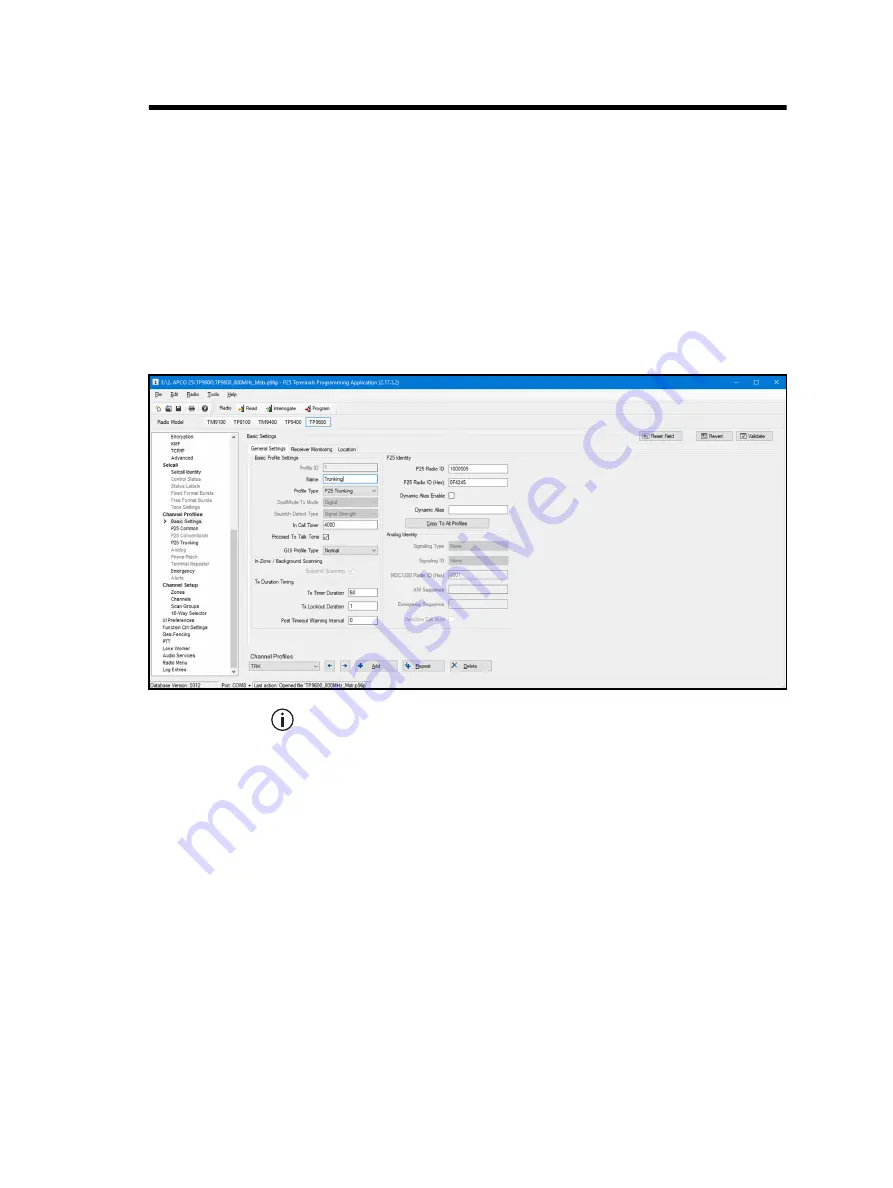
P25 Trunking Setup Quick Start Guide
Channel Profile Trunking Settings
8
© Tait International Limited
May 2021
8
Channel Profile Trunking Settings
The following section explains how to set up channel profile trunking
settings.
A channel profile controls the type of channel: P25 Trunking, P25
Conventional, Analog and Dual Mode. A channel profile will also remove
configuration items not valid for the current type of profile. This is to assist
the user in programming only the required items.
1.
For a P25 Trunking system, go to the
Channel Profiles > Basic
Settings > Profile Type
tab and select “P25 Trunking”.
Before leaving the “Profile Type” tab, set the P25 Radio ID, which is
assigned by the system administrator.
2.
Navigate to
Channel Profiles > P25 Trunking > Setup
and set your
System ID, WACN (requires valid software system key or hardware
advanced system key).
3.
Select the modulation type for your system. If you have a mix of
LSM/QPSK sites and C4FM sites, select LSM/QPSK, as the radio
will auto-detect the type and adjust the receiver accordingly.
4.
Select the site list created in the previous steps.
5.
Select the control channel list created in the previous steps.
6.
Select the Channel ID list created in the previous steps.
7.
On the Phase 2 tab, select “Phase 2 (TDMA)”, if required by the
system.










